As a software developer and avid Node JS user, I’ve always been on the lookout for ways to improve my workflow and simplify code maintenance. One of the most recent additions to Node JS that has greatly helped me achieve these goals is the implementation of ECMAScript (ES) Modules.
ES Modules are a standard format for organizing and sharing code across multiple files. They are based on the JavaScript module system, which was introduced in ECMAScript 6 (ES6) and is now widely supported by modern browsers and Node JS. In this article, I’ll be discussing how ES Modules work in Node JS, their advantages, and how to use them effectively.
Advantages of Using ES Modules in Node JS
ES Modules provide several benefits over other methods of organizing and sharing code in Node JS. Here are some of the key advantages:
- Better code organization
With ES Modules, you can easily split your code into smaller modules that focus on specific functionality. This makes it easier to understand and maintain your code, as you can work with smaller, more manageable pieces of code.
- Easier code maintenance
By breaking your code into smaller modules, you can isolate issues and debug them more quickly. Additionally, the clear separation of concerns provided by ES Modules can reduce coupling between modules, making it easier to modify and extend your codebase without affecting other parts of the system.
- Improved performance
ES Modules are loaded asynchronously, meaning that they are only loaded when they are actually needed by the program. This can reduce the initial load time of your application and improve its overall performance.
- Enhanced security
ES Modules provide a level of isolation between modules, since they are loaded in their own separate scopes. This can help to prevent unintended sharing of data or code between modules, improving the security of your application.
How to Use ES Modules in Node JS
Now that we’ve gone over the advantages of ES Modules, let’s dive into how to use them in Node JS.
- Enabling ES Modules in Node JS
To use ES Modules in Node JS, you need to enable support for them in your application. You can do this by adding the –experimental-modules flag when running your Node JS app. For example:
node --experimental-modules app.jsAlternatively, you can add the following line to the top of your main module:
import { require } from 'https://esm.sh/node';This will enable ES Modules for all files within your application.
- Exporting and Importing Modules in Node JS
In ES Modules, you can export functionality from a module using the export keyword. For example, let’s say we have a module named math.js that contains the following code:
export const add = (a, b) => a + b;
export const subtract = (a, b) => a - b;To use this module in another module, we can import it using the import keyword. For example:
import { add, subtract } from './math.js';
console.log(add(1, 2)); // Output: 3
console.log(subtract(3, 1)); // Output: 2In this example, we’re importing the add and subtract functions from the math.js module, and using them in our code.
- Using Default and Named Exports
ES Modules also support default and named exports. A default export is used when a module only has one thing to export. For example:
// math.js
export default (a, b) => a + b;
// app.js
import add from './math.js';
console.log(add(1, 2)); // Output: 3In this example, we’re exporting a default function from the math.js module, and importing it with the add alias in our main module.
Named exports, on the other hand, are used when a module has multiple things to export. For example:
// math.js
export const add = (a, b) => a + b;
export const subtract = (a, b) => a - b;
// app.js
import { add, subtract } from './math.js';
console.log(add(1, 2)); // Output: 3
console.log(subtract(3, 1)); // Output: 2In this example, we’re exporting two named functions from the math.js module, and importing them with the add and subtract aliases in our main module.
Examples of ES Modules in Node JS
Now that we’ve gone over the basics of using ES Modules in Node JS, let’s take a look at some examples of how they can be used in practice.
- Creating and exporting a module
For this example, let’s create a module that exports a function that generates a random four-digit number:
// random.js
export function getRandomNumber() {
return Math.floor(Math.random() * 9000 + 1000);
}To use this module in our application, we can import it and use its exported function:
// app.js
import { getRandomNumber } from './random.js';
console.log(getRandomNumber());- Importing a module in another file
In this example, let’s create two modules, one that exports a function that generates a random color, and another that uses that function to generate a random background color for a webpage:
// colors.js
export function getRandomColor() {
return `#${Math.floor(Math.random() * 16777215).toString(16)}`;
}// background.js
import { getRandomColor } from './colors.js';
document.body.style.backgroundColor = getRandomColor();In this example, we’re importing the getRandomColor function from the colors.js module, and using it to set the background color of the webpage.
- Using aliases to import modules
In this example, we’ll create a module that exports an object with multiple functions, and use aliases to import specific functions into our main module:
// utils.js
export const sayHello = () => console.log('Hello!');
export const sayGoodbye = () => console.log('Goodbye!');
export default {
sayHello,
sayGoodbye,
};// app.js
import { sayHello as hello } from './utils.js';
import utils from './utils.js';
hello(); // Output: Hello!
utils.sayGoodbye(); // Output: Goodbye!In this example, we’re using the alias hello to import the sayHello function from the utils.js module, and importing the entire object with the alias utils.
Common Issues and Solutions in Using ES Modules in Node JS
While ES Modules are generally easy to use in Node JS, there are a few common issues that you may encounter. Here are some of the most common issues, and their solutions:
- “SyntaxError: Cannot use import statement outside a module”
This error occurs when you are trying to use an import statement in a module that is not enabled to use ES Modules. To fix this, make sure that you are running your app with the –experimental-modules flag, or that you have imported the ‘https://esm.sh/node’ module at the top of your main module.
- “TypeError: Cannot read property ‘…’ of undefined”
This error occurs when you are trying to access a variable or function that is not yet defined, or that has been improperly exported from the exporting module. To fix this, make sure that you have properly exported all of the variables and functions that you are trying to use, and that you have correctly imported them in your main module.
- Resolving module path errors
Sometimes, when importing a module, you may encounter errors related to the path of the module. To fix this, make sure that you are using the correct file path to the exporting module, and that the module has been properly exported and enabled for use with ES Modules.
Conclusion
ES Modules are a powerful tool for organizing and sharing code in Node JS. They provide several advantages over other methods of code organization, such as better code organization, easier code maintenance, improved performance, and enhanced security. By following the guidelines outlined in this article, you can effectively use ES Modules in your Node JS applications, and take advantage of their many benefits. As always, happy coding!
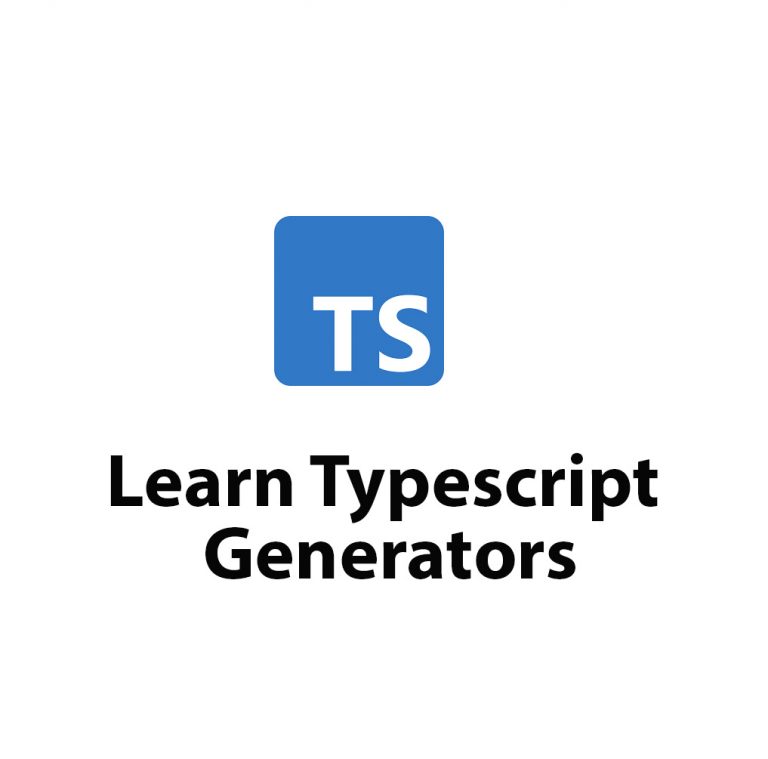
Learn Typescript Generators
Introduction TypeScript is a typed superset of JavaScript that brings static type checking to JavaScript development. TypeScript adds some much-needed structure and safety to JavaScript programming by providing tools for catching errors at compile time instead of run time. A generator is a feature that TypeScript borrows from Python. Generators are a special kind of […]

Learning Typescript Iterators
Introduction As a software developer who is always looking for efficient ways to write clean code, I discovered Typescript and the concept of iterators. Typescript is a JavaScript superset that enables the creation of more structured and maintainable code. In this article, I am introducing Typescript iterators and delving into their different types, how to […]
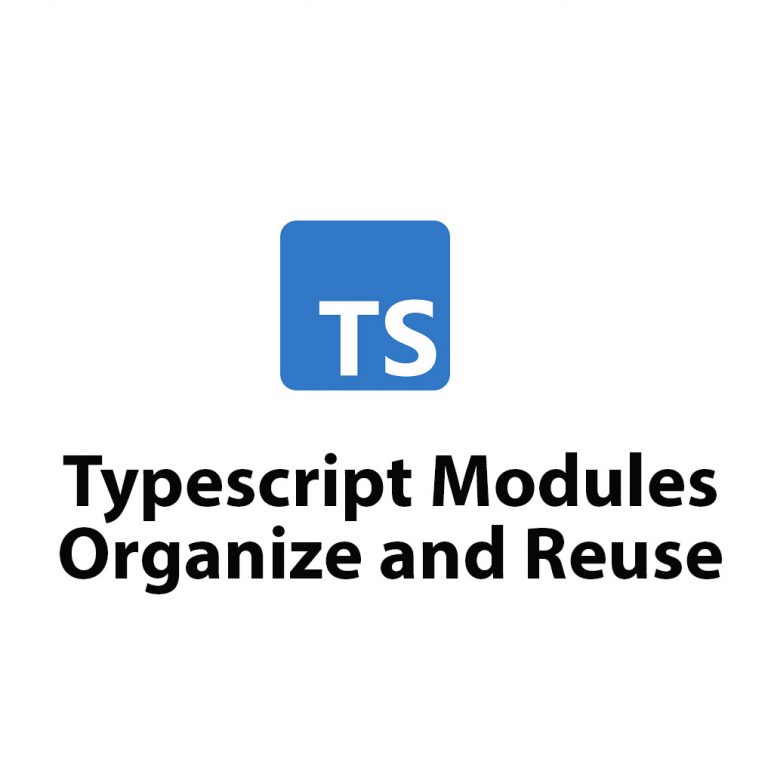
Learn Typescript Modules: Organization & Reusability
As a developer, I am always looking for ways to make my code more organized and efficient. One tool that has helped me achieve this goal is Typescript modules. In this article, I will be discussing Typescript modules in-depth, including how to create and import them, how to declare dependencies, and the benefits of using […]
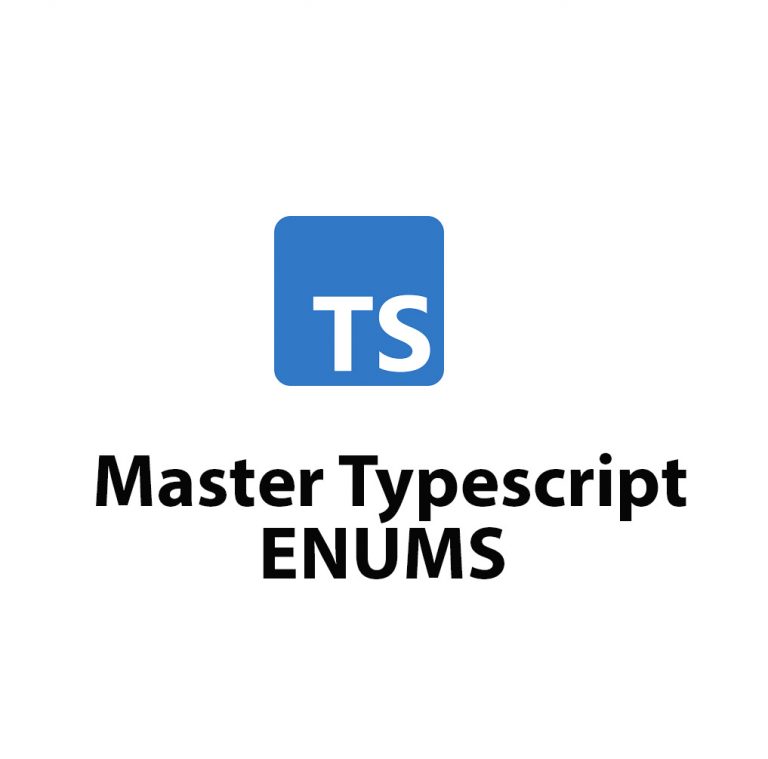
Mastering Typescript Enums
As a web developer, I’m constantly learning new ways to improve my coding practices. One of the more recent additions to my toolkit is TypeScript, a powerful superset of JavaScript that provides additional features to make coding easier and more efficient. One of my favorite features of TypeScript is enums, which allow me to better […]
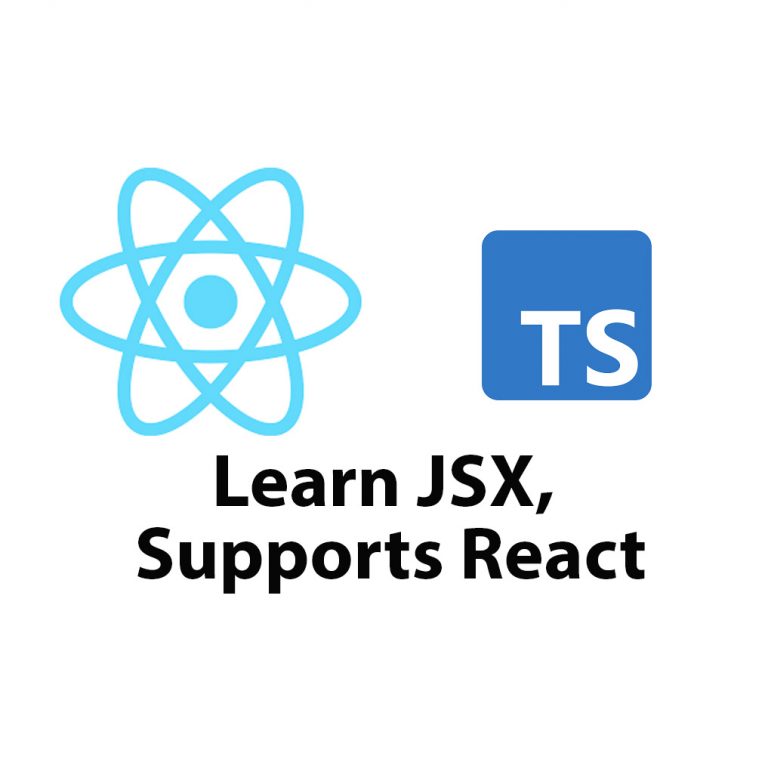
What Is JSX and how to use it.
Introduction As a web developer, I’m always on the lookout for new tools and technologies that can help me write better code faster. One tool that has caught my attention lately is Typescript JSX. In this article, I’m going to share my experience learning Typescript JSX and the benefits it has brought to my development […]

Learn Typescript Mixins: Avoid Spaghetti Code
As a software developer, I’ve been using Typescript for most of my latest projects. One of the most interesting features I’ve come across is Typescript Mixins. These allow for simple composability of classes and functions, which can help to reduce code complexity and improve maintainability. In this article, I’m going to provide a comprehensive guide […]

