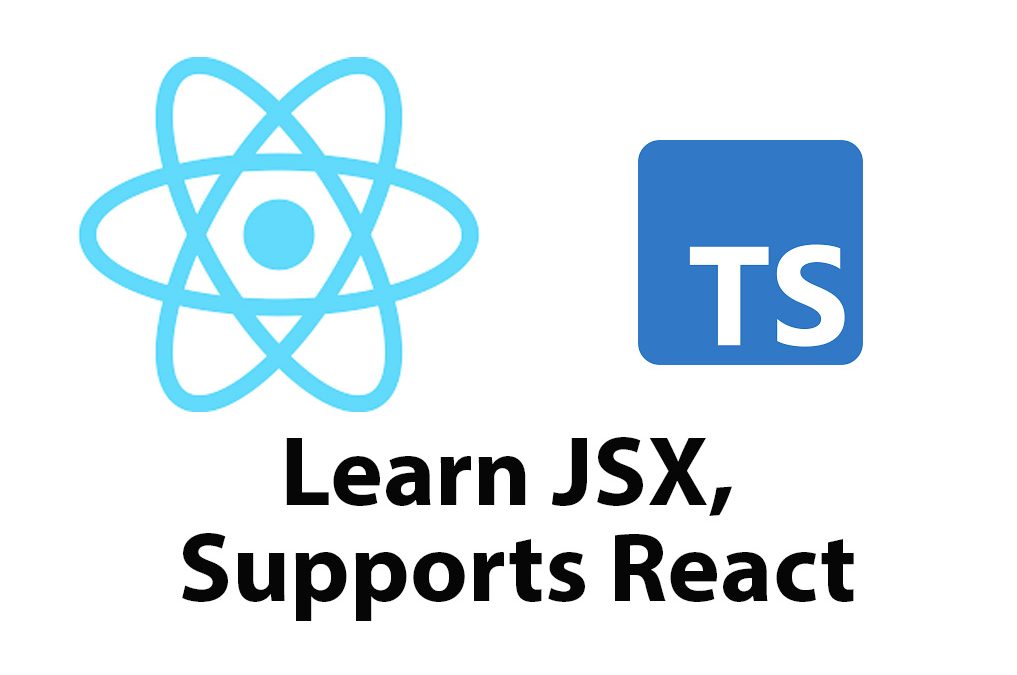Introduction
As a web developer, I’m always on the lookout for new tools and technologies that can help me write better code faster. One tool that has caught my attention lately is Typescript JSX. In this article, I’m going to share my experience learning Typescript JSX and the benefits it has brought to my development process.
What is Typescript JSX?
Typescript JSX is a combination of two technologies: Typescript and JSX. Typescript is a superset of JavaScript that adds optional static typing to the language. JSX, on the other hand, is a syntax extension for JavaScript that allows you to write HTML-like code in your JavaScript files.
When combined, Typescript and JSX offer a powerful way to write dynamic and type-safe UI components for web applications. With Typescript, you can catch type-related errors at compile time, while with JSX, you can write more declarative and expressive code that closely resembles HTML.
Benefits of Learning Typescript JSX
Learning Typescript JSX offers several benefits to web developers, including:
- Type Safety – Typescript JSX allows you to catch errors at compile time by detecting type mismatches and other bugs in your code. This ensures that your code is more robust and easier to maintain.
- Better Code Organization – By using JSX, you can write more declarative and expressive code that closely resembles HTML. This makes your code more readable and easier to understand, which can save you time and effort when debugging and updating your code.
- Improved Developer Productivity – With Typescript JSX, you can write code faster and with fewer errors. This is because you can leverage the power of static typing and JSX syntax to write more efficient and scalable UI components.
Getting Started with Typescript JSX
To get started with Typescript JSX, you will need to set up your development environment. This involves installing and configuring several tools, including:
- Node.js and NPM – These are required to run and manage your project dependencies.
- TypeScript – This is the language that you will use to write your Typescript JSX code.
- React – This is a JavaScript library that simplifies the process of building UI components in web applications.
Once you’ve set up your development environment, you can start writing Typescript JSX code in your text editor or IDE of choice.
Understanding JSX Elements
In Typescript JSX, you can think of UI components as functions that return JSX elements. These JSX elements describe the structure and appearance of your UI components, similar to how HTML describes the structure and appearance of a web page.
To create a simple JSX element, you can write code like this:
const myElement = <h1>Hello World</h1>;This code creates a new JSX element that renders an h1 heading with the text “Hello World”. You can then render this element in your web application using the ReactDOM.render() method:
import React from 'react';
import ReactDOM from 'react-dom';
ReactDOM.render(myElement, document.getElementById('root'));This code renders the myElement JSX element in the HTML element with the ID ‘root’ in your web page.
Using Props in JSX Elements
Props are a powerful way to pass data from one component to another in your web application. In Typescript JSX, you can define props using interfaces or types, like this:
interface MyProps {
name: string;
}
const Greeting = ({ name }: MyProps) => {
return <h1>Hello {name}!</h1>;
};This code defines a new interface called MyProps that includes a single property called name of type string. It then defines a new functional component called Greeting that accepts an object with MyProps as its argument and returns a JSX element that renders the name property.
You can then pass data to this component when you render it, like this:
<Greeting name="Alice" />This code passes a value of “Alice” as the name prop to the Greeting component, which then renders a heading that says “Hello Alice!”.
Typescript and JSX
Typescript offers several features that work well with JSX. One such feature is the ability to use types with your JSX code to catch type-related errors at compile time.
For example, you can define a custom type called MyElementProps that includes several properties:
type MyElementProps = {
name: string;
age: number;
email: string;
};You can then define a functional component that accepts a prop of type MyElementProps:
const MyElement = ({ name, age, email }: MyElementProps) => {
return (
<div>
<h1>{name}</h1>
<p>{age}</p>
<a href={`mailto:${email}`}>{email}</a>
</div>
);
};With this setup, Typescript will enforce that the name prop is a string, the age prop is a number, and the email prop is a string that looks like an email address. This can save you time and effort when debugging your application, as you can catch errors related to incompatible types or missing props at compile time instead of at runtime.
Styling in Typescript JSX
Styling your JSX components is an important part of creating compelling and visually appealing web applications. There are several ways to style your JSX components in Typescript JSX, including using CSS and CSS modules.
With CSS modules, you can write CSS code that applies only to specific JSX components. This can help you avoid class name collisions and keep your CSS code organized.
Here’s an example of how to use CSS modules in Typescript JSX:
import styles from './MyComponent.module.css';
const MyComponent = () => {
return (
<div className={styles.myComponent}>
<h1>My Component</h1>
<p>Some text here</p>
</div>
);
};In this code, we’re importing a CSS module from a file called MyComponent.module.css. We then apply this CSS code to our div element by setting its className to styles.myComponent.
You can then define the styles for this component in the MyComponent.module.css file, like this:
.myComponent {
background-color: #f4f4f4;
padding: 1rem;
}This code defines a new CSS class called myComponent that sets the background color to #f4f4f4 and adds a padding of 1rem.
Handling Events in Typescript JSX
Events are an important part of building interactive web applications, and Typescript JSX makes it easy to handle events in your code.
To add an event handler to a JSX element, you can use the onEventName syntax. For example, to add a click event handler to a button, you can write code like this:
const handleClick = () => {
console.log('Button Clicked!');
};
const MyButton = () => {
return <button onClick={handleClick}>Click Me</button>;
};This code defines a new function called handleClick that logs a message to the console. It then defines a new MyButton component that renders a button and attaches the handleClick function to its onClick event.
You can then use this button component in your web application like this:
<MyButton />When you click the button, it will trigger the handleClick function and log the message “Button Clicked!” to the console.
Conditional Rendering in Typescript JSX
Conditional rendering is an important concept in web development, and Typescript JSX provides several ways to handle it.
One common way to handle conditional rendering in Typescript JSX is by using ternary operators. For example, let’s say you have a component that renders a heading and a paragraph based on a boolean prop called showText.
You can define this component like this:
interface MyComponentProps {
showText: boolean;
}
const MyComponent = ({ showText }: MyComponentProps) => {
return (
<div>
{showText ? <h1>Hello World</h1> : null}
{showText ? <p>Some text here</p> : null}
</div>
);
};In this code, we’re using the ternary operator (?) to conditionally render the heading and paragraph elements based on the showText prop.
Conclusion
Typescript JSX is a powerful tool for web developers that can help to improve code organization, type safety, and developer productivity. By writing dynamic and type-safe UI components with Typescript JSX, you can create more efficient and scalable web applications that are easier to maintain and update.
In this article, we’ve covered the basics of Typescript JSX, including how to get started, how to use JSX elements and components, and how to handle styling, events, and conditional rendering. I hope this article has motivated you to start learning Typescript JSX and to explore its potential in your own web development projects.
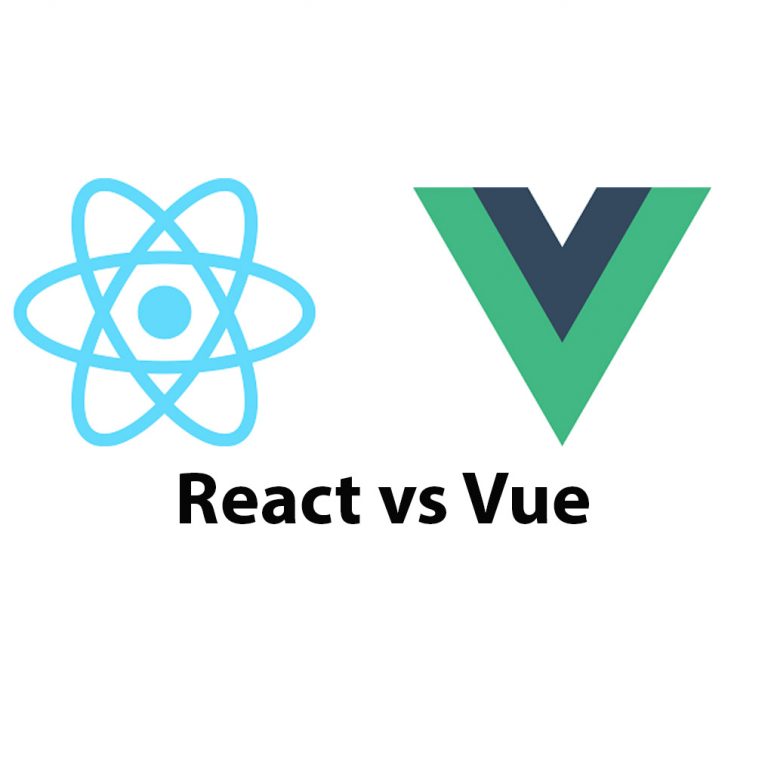
React JS vs Vue: A Comprehensive Guide
Introduction ReactJS and Vue are two of the most popular JavaScript libraries used to develop dynamic user interfaces. These libraries have gained widespread popularity due to their flexibility, efficiency, and ease of use. ReactJS was developed by Facebook, and Vue was created by Evan You. In this article, we are going to evaluate and compare […]
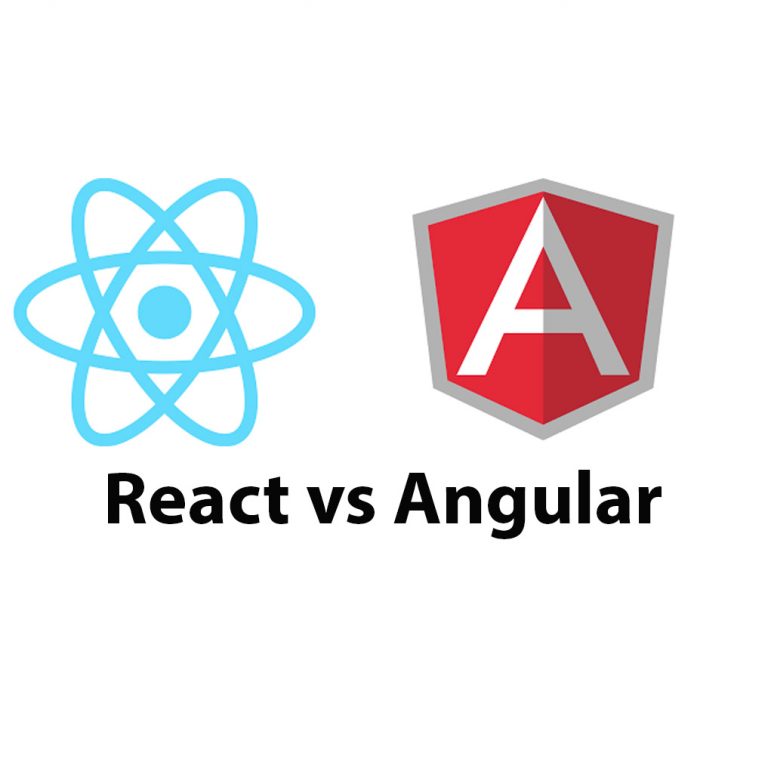
React JS vs Angular: A Comprehensive Guide
Introduction Web development has come a long way since the earlier days of static HTML pages. Web applications have become more dynamic, interactive and more like native applications. This transformation has brought about the rise of JavaScript frameworks and libraries, which have become essential in building web applications. However, choosing between these libraries or frameworks […]
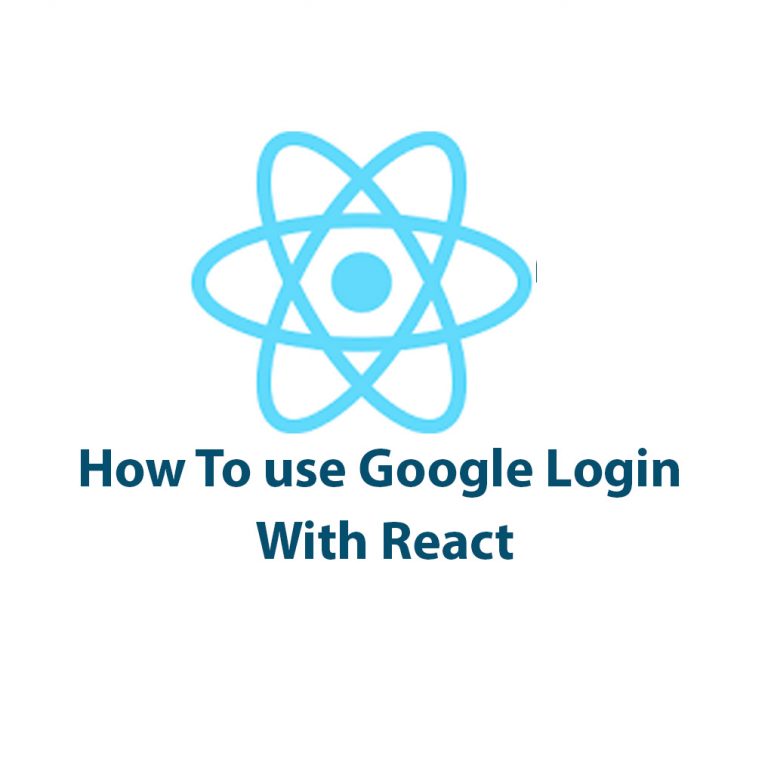
How To Use Google Login With React
As a developer, I cannot stress enough the importance of creating a seamless user experience when it comes to authentication. One of the most popular and convenient ways to allow users to authenticate is by using Google Login. In this article, we’ll explore how to use Google Login with React. Before we delve deep into […]
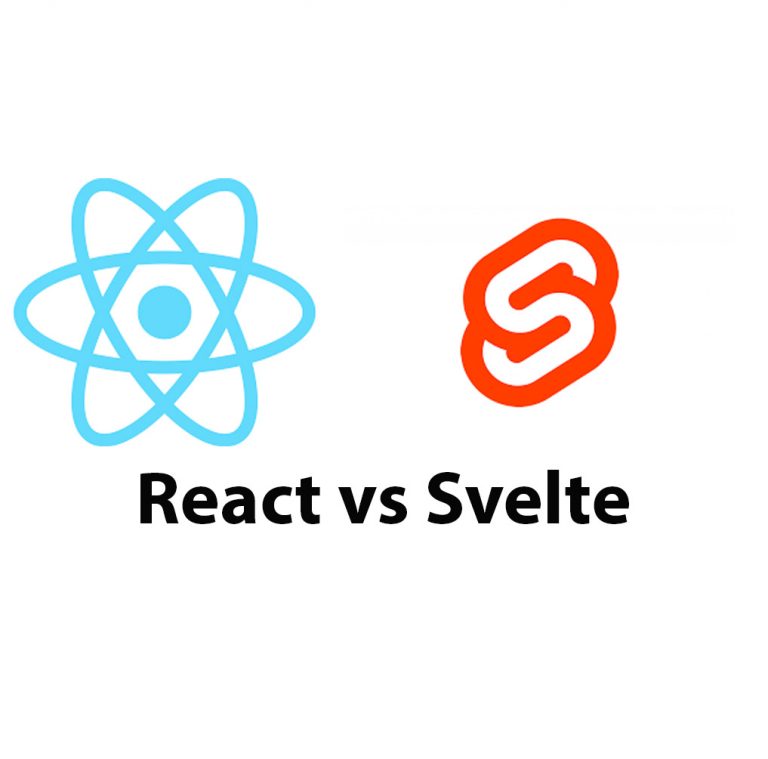
React JS vs Svelte
Introduction In the world of web development, there are many frameworks available for use. Two of the most popular frameworks are React JS and Svelte. React JS is an open-source JavaScript library developed by Facebook while Svelte is a relatively new framework developed by Rich Harris in 2016. In this article, we will compare React […]
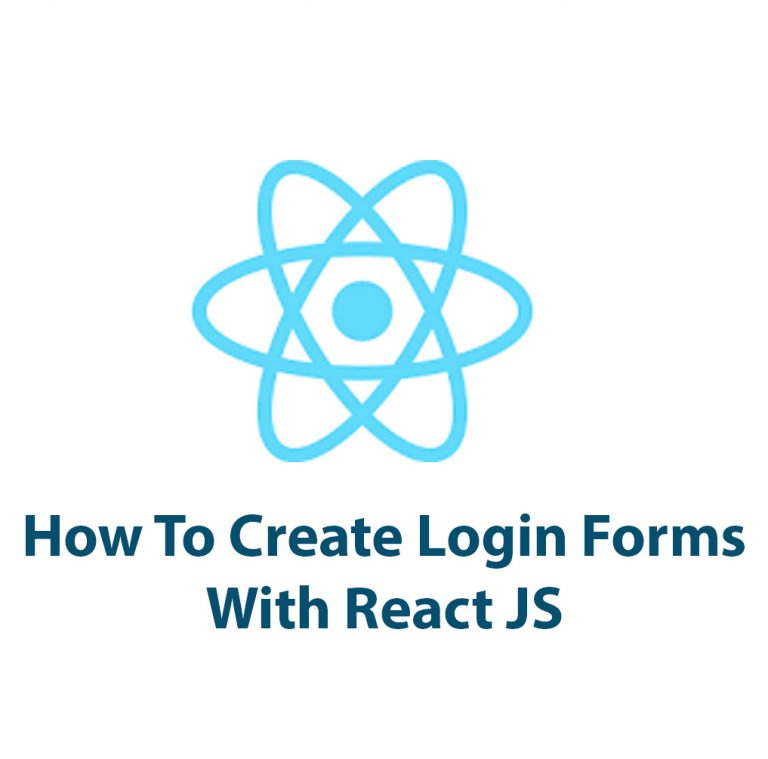
Create A Login Form In React
Creating a login form with React is an essential component in web development that can be accomplished in a few simple steps. In this article, we will walk through the process of creating a login form with React and explore its benefits. Before we begin, let’s take a moment to understand React. React is a […]
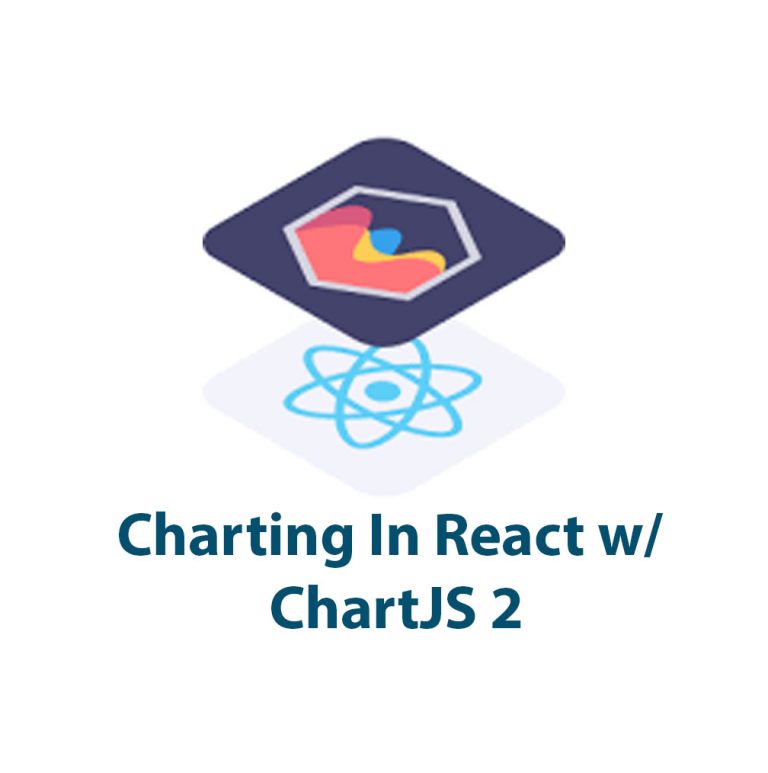
React Charts With ChartJS 2
As a web developer, I understand the importance of data visualization in presenting complex information in an understandable and visually appealing way. That’s why I’ve been using ChartJS 2, a powerful JavaScript library, for creating charts in my React apps. In this article, I’ll show you how to set up and use ChartJS 2 in […]