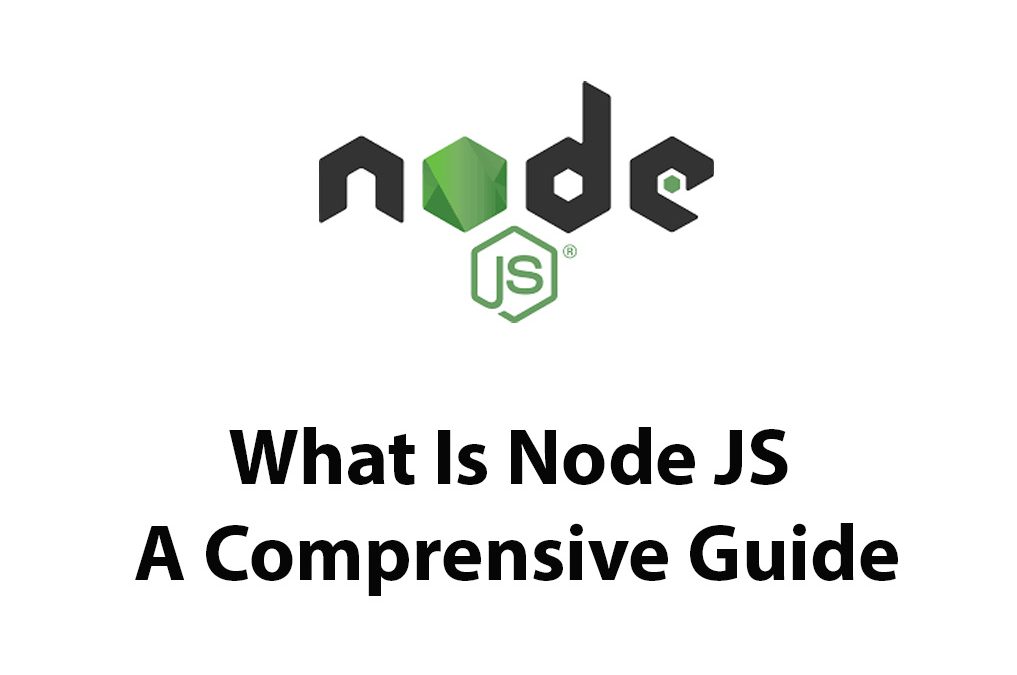Introduction
As a full-stack developer, I have been working with various technologies over the past few years. But one technology that has caught my attention recently is NodeJS. With its event-driven and non-blocking I/O model, NodeJS has become an excellent choice for building real-time and highly-scalable applications.
So, what is NodeJS, and how does it work? In this comprehensive guide, I’ll take you through everything you need to know about NodeJS, from its architecture, features, uses to the best practices for developing NodeJS applications.
NodeJS Architecture
Before we dive into the features and uses of NodeJS, let’s first take a look at its architecture. NodeJS is built on top of three key components: the V8 engine, libuv, and the Node.js runtime.
The V8 Engine
The V8 engine is an open-source JavaScript engine developed by Google. It is the same engine that powers Google Chrome. The V8 engine compiles JavaScript code into machine code and executes it.
The Libuv
The libuv is a multi-platform support C library that provides an event-driven and non-blocking I/O model. It handles all I/O operations and abstracts them for the operating system. The libuv works with various operating systems, including Windows, macOS, and Linux.
Node.js Runtime
The Node.js runtime is the core of the NodeJS environment. It provides an interface for the V8 engine to access system resources, such as files, network, and I/O operations. The Node.js runtime also provides JavaScript APIs to interact with the underlying operating system.
Node.js Modules
NodeJS uses a modular approach to development, which means that instead of writing large monolithic applications, the code is broken down into smaller modules. These modules are organized into packages and managed using the Node Package Manager (NPM).
Features of NodeJS
Now that we understand the architecture of NodeJS let’s take a look at its features.
Asynchronous and Event-Driven
One of the most significant advantages of NodeJS is its event-driven and non-blocking I/O model. Unlike traditional web application development, where the server waits for requests to complete before moving to the next request, NodeJS can handle multiple requests simultaneously.
When a request is made, NodeJS registers a callback function for that request and moves on to handle the next request. When the data is ready, NodeJS executes the callback function. This event-driven model allows NodeJS to handle multiple requests simultaneously, making it ideal for building real-time applications.
Scalability
NodeJS is highly scalable. It can handle a large number of concurrent connections without compromising the performance of the applications. This makes it an excellent choice for building large-scale applications that require high throughput.
High Performance
With its event-driven model, NodeJS provides high performance with low overhead. The V8 engine that NodeJS uses is optimized to execute JavaScript code efficiently, making it faster than other scripting languages.
Cross-Platform
NodeJS runs on various operating systems, including Windows, macOS, and Linux, making it a highly portable platform for building cross-platform applications.
Is Node JS Frontend or Backend
Node JS is a powerful and widely popular JavaScript runtime that has gained immense popularity in recent years. Node JS was initially introduced as a backend technology, but over time, its usability has expanded dramatically. With its lightning-fast performance, scalability, and efficient design, Node JS has become a popular choice for building web applications— front-end and back-end alike.
To understand whether Node JS is front-end or back-end, we must first distinguish these terms. Front-end development primarily deals with building the user interface of web applications and websites, while the back-end development deals with server-side programming and managing server-side data.
Traditionally, JavaScript was an exclusive language primarily used for front-end development, but with the introduction of Node JS, developers can use JavaScript for server-side operations and build back-end systems too. This means Node JS is no longer solely a back-end technology.
Node JS has many features that make it a compelling technology for both front-end and back-end development. One of the most prominent ones is its ability to use JavaScript code on both the client-side and server-side. This means that developers no longer have to learn separate languages for front-end and back-end programming. Since JavaScript is a versatile language, it can now be used for both server-side and client-side scripting.
More importantly, Node JS handles high volume server requests with speed and efficiency, making it an ideal back-end technology to build API’s, proxy servers, real-time applications, and more. Moreover, Node JS can be used along with other popular backend technologies like Django, Ruby on Rails, and PHP, among others, to scale up your web application.
On the other hand, Node JS has many features that make it an ideal technology for front-end development. For example, it has an excellent command-line interface (CLI) that empowers web developers to automate several development processes, reduce development time and improve development speed. Node JS also has an incredible package management system with npm, which offers a substantial number of modules, libraries, and frameworks that can help developers build fast web applications and improve their productivity.
In conclusion, Node JS is both a front-end and a back-end technology. Its versatility enables it to be used for building user interfaces and server-side applications, and it has become popular among web developers for its efficiency, scalability, and performance. Therefore, Node JS is a vital technology for any web developer looking to build robust, efficient, and scalable web applications or websites.
Is Node JS A Framework or Language?
Node.js is a popular runtime environment for executing JavaScript code outside of web browsers. It was created by Ryan Dahl in 2009 and has since become a powerful tool for building scalable web applications and server-side applications. However, there is still some confusion about what exactly Node.js is – is it a language or a framework?
First, let’s define what a language and framework are. A programming language is a set of instructions that a computer can follow to perform certain tasks. Examples of programming languages include JavaScript, Python, and Ruby. A framework, on the other hand, is a collection of libraries, tools, and best practices that help developers build applications more efficiently. Examples of frameworks include React, Angular, and Ruby on Rails.
So, is Node.js a language or a framework? The answer is that Node.js is neither a language nor a framework – it’s simply a runtime environment for executing JavaScript code. JavaScript is the language that Node.js runs on, but Node.js itself does not provide any additional language features or syntax. Rather, it offers a set of APIs (Application Programming Interfaces) that allow developers to take advantage of different functionalities in their code.
However, it’s worth noting that Node.js has a vast ecosystem of modules, libraries, and tools that can be used to build applications. Some of these modules and tools can be considered frameworks in their own right. For example, Express.js is a popular web application framework that is built on top of Node.js.
In summary, Node.js is not a language or a framework, but rather a runtime environment for JavaScript code. While there are frameworks and tools that can be used with Node.js to build applications, Node.js itself does not provide additional language features or syntax. Understanding the distinction between these terms is important for developers to avoid confusion and choose the right tools for their project.
What Are Common Node JS Salaries
Node JS Developers are high in demand in the software development industry. With the ever-increasing popularity of the technology, the need for professionals who can work with Node JS is growing exponentially. The salary expectations for Node JS developers vary, depending on several factors such as experience, location, skill set, and company size. In this article, we will look at the average salaries that Node JS developers can expect in different countries and regions.
One of the most significant factors affecting salary expectations is experience. Junior Node JS developers can expect to earn roughly $40,000 to $75,000 annually. Mid-level developers, with two to five years of experience, can expect to earn $80,000 to $120,000 annually. Whereas experienced Node JS developers, those with more than five years of experience, can earn upwards of $150,000 annually.
Location is another critical factor that affects salary expectations. Node JS developers working in the United States can expect to earn anywhere from $75,000 to $180,000, depending on their level of experience. In contrast, in the United Kingdom, the salary range is slightly lower, with an average of $30,000 to $80,000 annually for junior developers and $120,000 to $170,000 for experienced developers.
Compared to other countries, developers working in India can expect slightly lower salaries, with junior developers earning between $10,000 to $25,000 annually and experienced developers earning between $40,000 to $70,000 annually. In comparison, Node JS developers in Australia can expect higher salaries than their counterparts in India, with junior developers earning up to $100,000 annually and experienced developers earning more than $150,000.
Lastly, the size of the company can also affect salary expectations. Developers working in large corporate organizations can expect higher salaries than those working in smaller firms or startups. In conclusion, Node JS developers can expect competitive salaries in most countries, with the range varying based on factors such as experience, location, industry, and company size. With the continued growth and popularity of Node JS technology, the demand for skilled developers is expected to increase, leading to even more lucrative salary offers.
How Long Does It Take To Learn Node JS
Firstly, it’s important to note that the time it takes to learn Node JS depends on various factors, including one’s prior programming experience, dedication, and the resources used to learn.
For those with prior experience in programming languages such as JavaScript, Python, or Ruby, learning Node JS may take anywhere from a few weeks to a couple of months. However, for individuals with no previous programming experience, it may take several months to a year to become proficient in Node JS.
To learn Node JS, one must start by understanding fundamental programming concepts such as data types, variables, loops, and functions. Once you’re familiar with these concepts, it’s essential to gain knowledge of JavaScript syntax, as Node JS is written in JavaScript.
After grasping the basics, one can then move on to learning Node JS-specific concepts such as asynchronous programming, modules, and event-driven programming. There are numerous resources available online, including courses on Udemy, Coursera, and Codecademy, to help individuals learn Node JS.
Learning Node JS also involves practice and experimentation. Writing code, debugging, and testing are crucial steps in the learning process. One should continuously seek to improve their skills and remain up-to-date with new developments in the Node JS community.
In conclusion, the time it takes to learn Node JS depends on various factors, including the individual’s prior programming experience, dedication, and the resources used to learn. However, with consistent practice and perseverance, anyone can become proficient in Node JS within a reasonable time frame.
Is Node JS A Compiler Or Interpreter
Node.js is an open-source, cross-platform, JavaScript runtime environment that executes JavaScript code on the server-side. It is commonly used for building scalable network applications and is based on Google’s V8 JavaScript engine. Many people wonder whether Node.js is a compiler or interpreter.
An interpreter is a program that executes code line by line, while a compiler is a program that translates source code into machine-readable code. With an interpreter, you can see the output of each line of code as the interpreter reads it. In contrast, compilers generate machine code that can be executed independently of the source code.
Node.js is an interpreter. When JavaScript code is run in Node.js, it does not undergo the compilation process. Instead, the JavaScript code is interpreted by Node’s JavaScript engine, V8. V8 has a just-in-time (JIT) compiler that compiles frequently executed code on-the-fly to optimize performance. However, the source code is still interpreted rather than compiled.
The fact that Node.js is an interpreter makes it more flexible than a compiler-based language. It allows developers to write code and immediately see the results of their changes. This is particularly useful when developing applications that have a lot of dependencies and require constant modifications.
In summary, Node.js is not a compiler but an interpreter. It uses a just-in-time compiler to optimize performance during execution, but the source code is still interpreted rather than compiled. This makes Node.js more flexible than a compiler-based language, allowing for faster development and frequent modifications.
When You Might Not Want To use Node JS
Although Node.js has been gaining increasing popularity since its release in 2009, it is not always the best solution for every situation. In some cases, it may be more beneficial to opt for a different technology or framework.
Firstly, if you are not comfortable using JavaScript, using Node.js would not be a good option. Although Node.js offers many benefits, its foundation is based on JavaScript, which means you need to have a good understanding of the language to be able to use it productively. For instance, if you have a team of developers that work primarily in another programming language, using Node.js may require additional training, which could negatively impact project timelines and budgets.
Secondly, Node.js may not be an ideal choice for CPU intensive applications. While Node.js offers a lot of benefits when it comes to handling a high number of requests with low processing overhead, it could be lacking in computational heavy applications. Because the V8 engine used by Node.js is single-threaded, it doesn’t handle a large amount of parallel processing, so applications that require a large amount of data processing may need to opt for another technology.
Thirdly, Node.js may lack certain features and capabilities compared to more established languages like Java and C++. While Node.js offers many benefits such as speed, scalability, and real-time performance, it is relatively new, and some of the languages and libraries for tasks like scientific computing and machine learning may not be as mature as those available for languages like Java and C++.
In conclusion, Node.js is an excellent technology that offers many benefits and could be ideal for certain projects. However, it is not the perfect solution for every situation, and developers need to look at the problem they need to solve carefully and consider whether Node.js is the right fit. By understanding the limitations of Node.js, developers can make an informed decision and choose the best technology for their business needs.
What Are Some Things I Should Learn Before Using Node JS
Node.js is an open-source, cross-platform JavaScript run-time environment that allows developers to run JavaScript code on their servers or backends. This popular technology is used by big names such as LinkedIn, PayPal, eBay and Trello. If you’re considering learning or working with Node.js, it’s important to understand the prerequisites required to begin.
Here are some prerequisites for Node.js:
Programming Language:
To understand and work with Node.js, it’s essential to have a good understanding of JavaScript. As Node.js is based on JavaScript, you should be comfortable with the language’s functionality, syntax, and control structure. If you are new to JavaScript, it’s recommended to learn and practice using it before diving into Node.js.
Tool Installation:
To work with Node.js, you’ll need to have some coding tools installed on your computer. An integrated development environment (IDE) such as Atom, Visual Studio Code, or WebStorm is essential for coding Node.js applications. You also need to have the latest version of Node.js installed.
Knowledge of Web frameworks:
Web frameworks make it easy to write code for web applications. There are many different options to choose from, such as Express, Koa, and Hapi. You’ll need to have some understanding of web frameworks, as well as basic knowledge of server-side web applications, to use Node.js effectively.
Data Exchange Protocols:
For Node.js applications, it’s essential to understand data exchange protocols like HTTP and WebSocket. You should be familiar with how data is sent and received on the web and how the server-side code interacts with the front end code.
Asynchronous Programming:
Node.js is based on event-driven, non-blocking asynchronous programming concept. Asynchronous programming allows developers to write code that executes efficiently and quickly. You should have at least a basic understanding of how to write asynchronous code, as it is a crucial concept to understand when working with Node.js.
In conclusion, Node.js has become an essential tool in the web development field. Before diving into using Node.js, it’s vital to have a strong foundation in programming, including JavaScript, web frameworks, data exchange protocols, and proper tool installation. With continuous practice, you’ll be able to use Node.js to build robust, scalable, and efficient applications.
Do Any Top Companies Use Node JS
Node.js is a popular runtime environment that is widely used by top companies. There are several reasons why Node.js is becoming the preferred choice among developers and organizations. The platform is scalable, efficient, and is capable of building high-performance applications. Furthermore, it has a large and growing community of developers for support, and its simplicity has allowed for easy integration with other technologies.
Here are some top companies that use Node.js:
- Netflix: Netflix is an entertainment company that uses Node.js for its backend systems. The fast and efficient runtime of Node.js allows Netflix to deliver seamless and uninterrupted streaming to its users.
- IBM: IBM is a technology company that uses Node.js for developing enterprise-level applications. Node.js has enabled IBM to build robust and scalable applications efficiently, and it has reduced the time taken to develop them.
- Walmart: Walmart is a retail giant that uses Node.js for building backend systems for its online store. Node.js has improved the performance of Walmart’s system, allowing it to handle a large volume of traffic and transactions.
- PayPal: PayPal, a digital payment company, has used Node.js for its web applications. By using Node.js, PayPal has been able to improve the scalability and performance of its system, and it has reduced the time taken to build and deploy new features.
- Uber: Uber, a ride-hailing company, uses Node.js for its backend systems. The platform’s scalability and efficiency have allowed Uber to handle a high volume of requests and transactions effectively.
In conclusion, Node.js is becoming increasingly popular, and top companies are using it for its scalability, efficiency, and high performance. The platform has enabled these companies to build robust applications and systems, and it has reduced the time and resources required to develop and deploy them. Furthermore, the large community of developers for Node.js provides support and has enabled easy integration with other technologies, making it an ideal choice for several use cases.
Is Node JS Still Relevant in 2023
Node JS, a popular JavaScript runtime environment, has been around since 2009 and has gained widespread adoption for building server-side applications. However, as technology advances and new tools emerge, it’s reasonable to wonder whether Node JS will remain relevant in 2023 and beyond.
First, it’s important to note that Node JS has not shown any signs of losing momentum. In fact, its community is still growing, with over 2.3 million users worldwide. The platform’s continued popularity can be attributed to its advantages over other programming languages, including its fast performance, scalability and flexibility. These features are especially important for web applications that need to handle a large volume of requests and data.
One factor that could further solidify Node JS’s relevance in 2023 is its use in the implementation of serverless architectures. Serverless computing, which is becoming increasingly popular, enables developers to deploy applications without worrying about the underlying infrastructure. Node JS’s lightweight nature and fast performance make it a great choice for serverless applications. Some cloud providers, like Amazon Web Services and Google Cloud Platform, already offer serverless application development using Node JS.
Additionally, Node JS’s role in the development of microservices is another factor that could contribute to its relevancy in the coming years. Microservices, which involve breaking down large application systems into smaller, standalone components, have become increasingly popular due to their scalability and maintainability. Node JS’s ease of use and lightweight nature make it an ideal choice for building microservices.
Another reason Node JS is likely to remain relevant in 2023 is its close integration with JavaScript. JavaScript has become the most popular programming language, used by millions of developers worldwide. Node JS is built on top of the V8 JavaScript engine, which allows developers to use the same language on both the client and server-side. This makes Node JS an attractive option for developers who are already familiar with JavaScript and want to build scalable server-side applications.
In conclusion, Node JS is likely to remain relevant in 2023 and beyond. Its popularity and advantages over other programming languages, coupled with its usefulness in serverless architectures and microservices, make it a strong contender in the world of web development. As technology continues to evolve, Node JS will likely continue to adapt and stay relevant, ensuring it remains a top choice for developers around the world.
Does Node JS Run In The Browser
To answer the question, Node JS does not run in the browser. Node JS is a server-side technology that runs on a server to execute back-end tasks. Node JS can be used to develop flexible and scalable applications that can be used in various environments such as web applications, mobile applications, desktop applications, IoT applications, and many more. However, it has no direct interaction with browsers because Node JS is not designed for client-side web development.
Node JS is designed to work on the server-side of web applications. Its primary purpose is to handle various server-side tasks such as handling requests, managing databases, interacting with APIs, handling files, and many more. All these tasks are carried out on the server-side of the web application. The server-side code runs on a machine separate from the client-side code, and they communicate through a request-response mechanism. The browser sends a request to the server, and the server responds with the appropriate data or action.
Since Node JS runs on the server-side, it provides a powerful platform for developers to build scalable and performant applications. Node JS provides vast support for various third-party libraries, modules, and frameworks that help to build applications efficiently. Some of the popular Node JS frameworks include Express JS, Hapi JS, Koa JS, Nest JS, and many more.
In conclusion, Node JS does not run in the browser, but it provides a powerful platform for server-side development. Although it cannot be used in the browser directly, it has become essential in building modern web applications. Its flexibility, scalability, and performance provide developers with the tools they need to build high-quality applications.
Uses of NodeJS
So, where can NodeJS be used? Here are some common use cases for NodeJS:
Web Development – NodeJS is an excellent choice for building web applications, including backend services and APIs. It provides a lightweight and fast web server that can serve HTML, CSS, and JavaScript files.
Real-Time Applications – NodeJS’s event-driven and non-blocking I/O model makes it ideal for building real-time applications such as chat apps, online games, and collaboration tools.
Microservices – NodeJS’s modular approach makes it an excellent choice for building microservices that can be consumed by other services.
Internet of Things – With its cross-platform capabilities, high performance, and scalability, NodeJS is an ideal platform for building IoT applications.
Getting Started with NodeJS
Now that we understand the features and uses of NodeJS let’s dive into developing our first NodeJS application.
Installing NodeJS
The first step is to install NodeJS. NodeJS can be downloaded from the official website, https://nodejs.org. Once you have downloaded the package, run the installation wizard, and NodeJS will be installed on your computer.
Setting Up Your First NodeJS Application
To create your first NodeJS application, you will need to follow these steps:
- Open your favorite text editor and create a new file.
- Type the following code into the file:
const http = require('http');
const hostname = '127.0.0.1';
const port = 3000;
const server = http.createServer((req, res) => {
res.statusCode = 200;
res.setHeader('Content-Type', 'text/plain');
res.end('Hello, World!\n');
});
server.listen(port, hostname, () => {
console.log(`Server running at http://${hostname}:${port}/`);
});- Save the file as “app.js”.
- Open your terminal or command prompt and navigate to the directory where you saved the file.
- Type the following command:
node app.js- Open your favorite web browser and type “localhost:3000” into the address bar.
You should see the message “Hello, World!” displayed on your screen.
NPM (Node Package Manager)
NPM is a package manager for the NodeJS platform. It provides a vast collection of modules that can be used in NodeJS applications. These modules can be easily installed using the NPM command-line interface.
To install a package, you can use the following command:
npm install package-nameFor example, to install the ExpressJS framework, you can use the following command:
npm install expressNodeJS Frameworks
NodeJS frameworks provide a set of tools and libraries to simplify development and speed up the creation of applications. Here are some of the most popular NodeJS frameworks:
ExpressJS
ExpressJS is one of the most popular NodeJS frameworks. It provides a minimalistic and flexible web application framework that can be used to create web applications, APIs, and microservices.
MeteorJS
MeteorJS is a full-stack JavaScript application framework that provides an end-to-end solution for building web and mobile applications. It provides real-time updates, live reloading, and code sharing between the client and server.
SailsJS
SailsJS is a model-view-controller (MVC) framework for NodeJS. It provides a comprehensive set of tools for building web applications,
APIs, and real-time features. SailsJS also supports automatic RESTful API generation and tooling for web sockets, making it an excellent choice for building scalable and real-time applications.
Best Practices for NodeJS Development
As with any programming language or platform, it is essential to follow best practices to ensure that your NodeJS applications are secure, high-performance, and maintainable.
Code Organization
Organizing your code is critical to maintainability and scalability. NodeJS provides the module system to break down your application into smaller, manageable components. Be sure to use descriptive and reusable file and variable names to make it easier to identify the functionality of your code.
Error Handling
Error handling is critical in any application, especially in NodeJS, where asynchronous code execution can often lead to unexpected errors. Always handle errors appropriately, log errors, and provide detailed messages to help identify the source of the error.
Security
Security is a top concern for any web application, and NodeJS is no exception. Be sure to use secure coding practices, such as input validation and sanitization, encryption, and code reviews. NodeJS also supports various security modules, such as Helmet, that can help enhance the security of your application.
Testing
Testing your application is critical to ensure that it meets your requirements and catches bugs early in the development process. NodeJS provides various testing tools, including the built-in assert module and external libraries such as Mocha and Chai.
Conclusion
NodeJS has become one of the most popular platforms for building highly-scalable and real-time applications. With its event-driven and non-blocking I/O model, cross-platform capabilities, and extensive package ecosystem, NodeJS provides developers with a fast, scalable, and flexible platform for building web and mobile applications.
In this comprehensive guide, we have covered everything you need to know about NodeJS, from its architecture, features, uses, and best practices for developing NodeJS applications.
Whether you are a beginner or an experienced developer, I hope this guide has provided you with the knowledge and skills to start building scalable and real-time applications using NodeJS. So, let’s get started and happy coding!
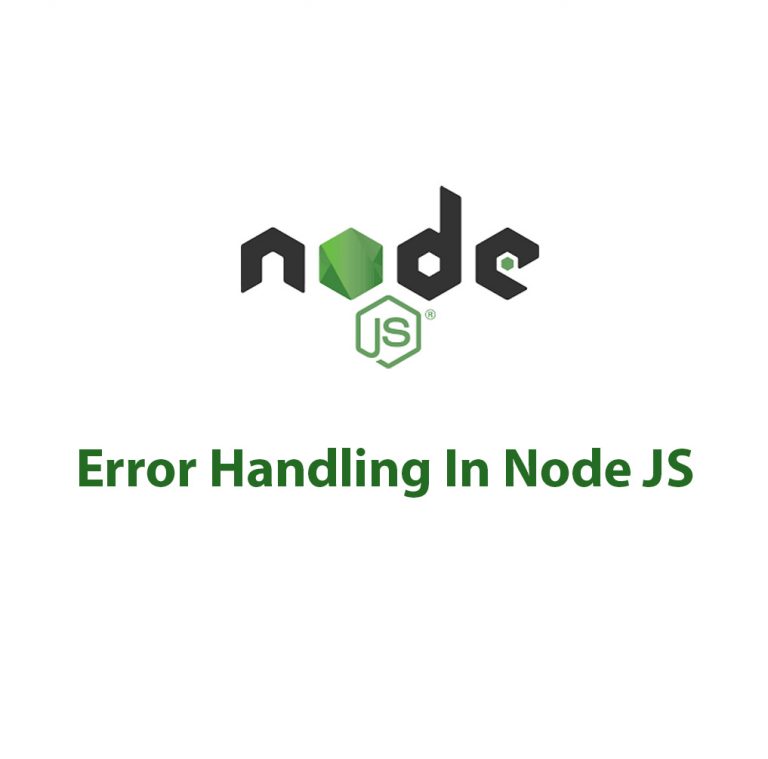
Error Handling in Node JS
A Node JS developer may struggle with error handling on occasion. Although faults are occasionally unavoidable, you can ensure that your application continues to function flawlessly by implementing error handling correctly. Let’s start by discussing the many kinds of problems you could run into when working with Node JS. The Three Types of Errors in […]
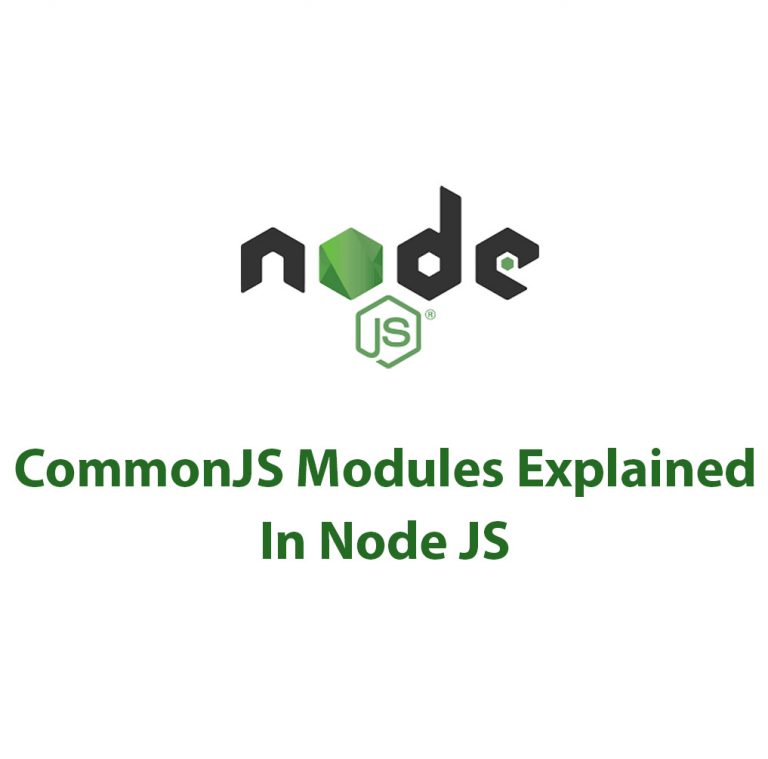
CommonJS Modules In Node JS
Introduction As a developer, I’ve always been interested in the ways that different technologies and tools can work together to create truly powerful and flexible applications. And one of the cornerstones of modern development is the use of modular code – breaking up large, complex programs into smaller, more manageable pieces. One technology that has […]
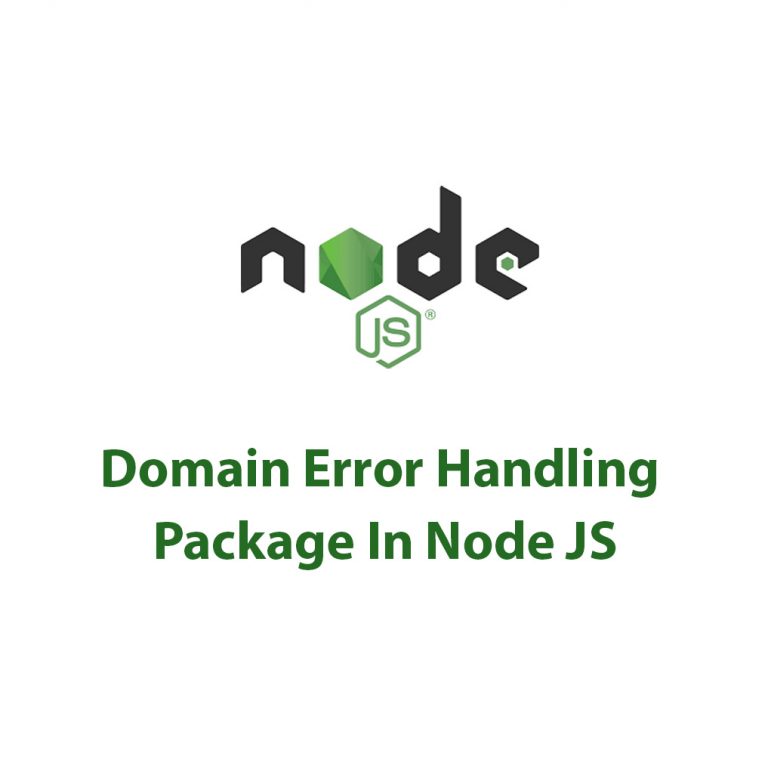
Domain Error Handling Package In Node JS
Domain Package In Node JS Have you ever been annoyed by dealing with mistakes in a Node.js application? It might be difficult for Node.js developers to handle problems when they happen. However, handling errors becomes much simpler with the Node.js Domain package. In this article, I’ll give a general overview of the Node.js Domain package, […]
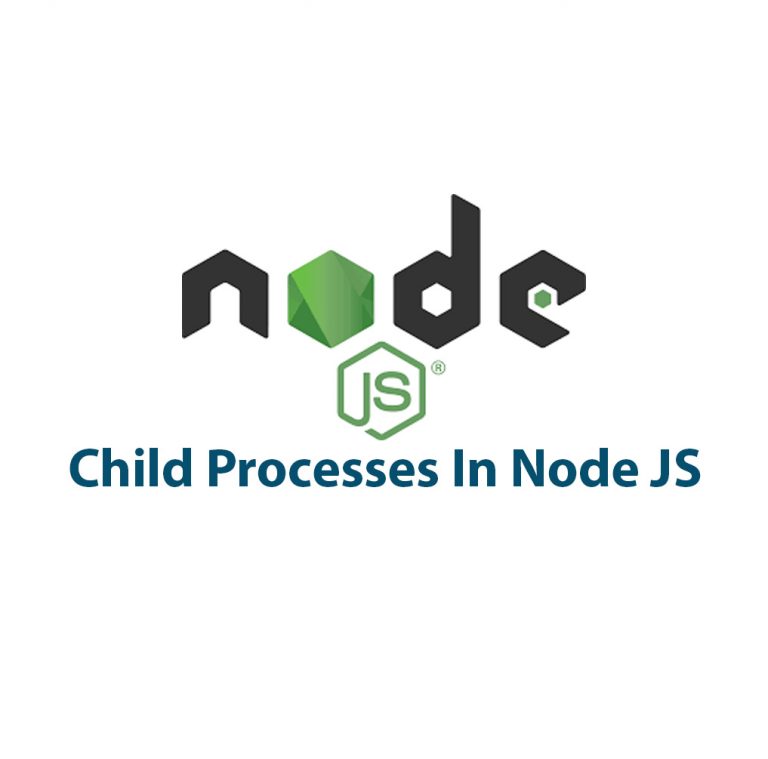
Child Processes In Node JS
Hey there! Today I’m going to talk about Child Processes in Node.js. As you may know, Node.js is a popular open-source, cross-platform, JavaScript runtime environment. It offers a lot of features out of the box, one of them being the ability to work with Child Processes. Child Processes allow you to run multiple processes simultaneously, […]

Mastering Buffers In Node JS
As someone who is just getting started with Node JS, hearing about buffers might be a bit confusing at first. What are they exactly, and why should you care about them? I know I was pretty perplexed by this concept when I first started working with Node JS. However, once I understood what buffers were […]
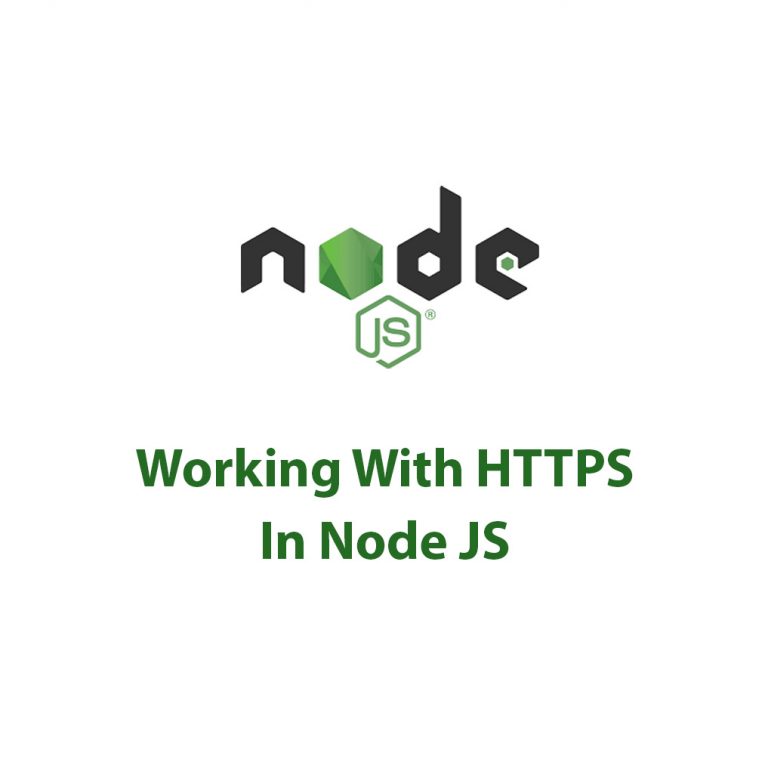
Working With HTTPS In Node JS
As a developer, I’m always on the lookout for security protocols that can help me protect users’ sensitive information. HTTP, while functional, lacks the encryption necessary to truly secure data transmission over the web. This is where HTTPS comes in. But working with HTTPS can be a bit daunting, especially if you’re new to it. […]