As a developer, I’m always on the lookout for security protocols that can help me protect users’ sensitive information. HTTP, while functional, lacks the encryption necessary to truly secure data transmission over the web. This is where HTTPS comes in.
But working with HTTPS can be a bit daunting, especially if you’re new to it. Don’t worry, though – I’ll walk you through everything you need to know about working with HTTPS in Node JS.
Setting up HTTPS in Node JS
To set up HTTPS in Node JS, you’ll need to choose a library to work with. Two popular options are the built-in HTTPS module and the third-party library “https”, which is modeled after the built-in module but has some additional features.
Once you’ve chosen your library, you’ll need to obtain a SSL certificate. These can be acquired from various sources, including Let’s Encrypt and Comodo. Some certificate providers even offer free SSL certificates.
Once you’ve got your certificate, you’ll need to configure the HTTPS server in your Node JS application. Here’s an example:
const https = require('https');
const fs = require('fs');
const options = {
key: fs.readFileSync('server.key'),
cert: fs.readFileSync('server.cert')
};
const server = https.createServer(options, (req, res) => {
res.writeHead(200);
res.end('Hello, HTTPS world!');
});
server.listen(443, () => {
console.log('Server running on https://localhost:443/');
});There are a few things to note here. First, we’re requiring both the https and fs modules. fs is used to read our SSL certificate files, which we’ve stored as server.key and server.cert. Second, we’re passing those files as options to our https.createServer() function. Finally, we’re setting up a simple server that will respond to all HTTPS requests with the message “Hello, HTTPS world!”.
Creating HTTPS requests in Node JS
Once you’ve got your HTTPS server set up, you’ll want to know how to make HTTPS requests from your Node JS application. Once again, you have a few options here, including using the built-in HTTPS module or a third-party library like “axios”.
Here’s an example using the built-in HTTPS module:
const https = require('https');
https.get('https://example.com/', (res) => {
console.log('statusCode:', res.statusCode);
console.log('headers:', res.headers);
res.on('data', (d) => {
process.stdout.write(d);
});
}).on('error', (e) => {
console.error(e);
});This code will send an HTTPS GET request to example.com and log the response status code and header information to the console. It will also stream the response data to process.stdout.
Handling HTTPS errors in Node JS
Of course, not all HTTPS requests will be successful. Errors can occur due to a variety of reasons, such as certificate validation failure or network issues.
To log HTTPS errors in Node JS, you can attach an error event listener to your request object. Here’s an example:
const https = require('https');
const req = https.get('https://example.com/', (res) => {
...
}).on('error', (e) => {
console.error(e);
});
console.log(`Request headers sent: ${req._header}`);This code logs any HTTPS errors to the console. It also logs the headers that were sent with the request.
You can also handle HTTPS errors using try/catch blocks. Here’s an example:
const https = require('https');
try {
const res = await https.get('https://example.com/');
console.log(`statusCode: ${res.statusCode}`);
console.log(`headers: ${res.headers}`);
} catch (e) {
console.error(e);
}This code uses a try/catch block to handle HTTPS errors. If the request is successful, it logs the status code and headers to the console. If an error occurs, it logs the error object to the console.
HTTPS best practices
Before we wrap up, let’s cover some best practices for working with HTTPS in Node JS:
- Always use HTTPS. Do not allow users to access your site over unencrypted HTTP. This puts their data at risk.
- Use strong SSL certificates. Your SSL certificate should use modern encryption and have a long key length. This will make it harder for attackers to intercept and decipher HTTPS traffic.
- Implement HSTS. HTTP Strict Transport Security (HSTS) is a header that tells browsers to only interact with a website over HTTPS, even if the user types in the HTTP version of the URL. This protects against attackers using downgrade attacks to intercept HTTP traffic.
- Monitor your SSL certificate expiration. SSL certificates expire and need to be renewed periodically. If your certificate expires, your website will no longer be accessible over HTTPS. Make sure you keep track of when your certificate is set to expire and renew it before it does.
Conclusion
So there you have it – everything you need to know about working with HTTPS in Node JS. While it can be a bit confusing at first, it’s an important security protocol that’s worth getting familiar with. By following best practices and handling errors properly, you can help ensure that your users’ data stays safe and secure.
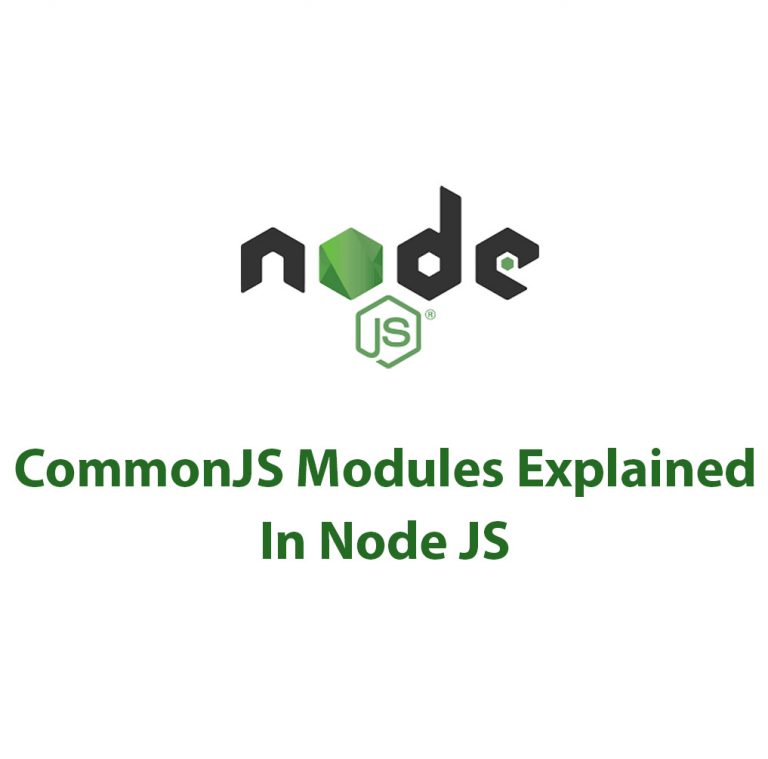
CommonJS Modules In Node JS
Introduction As a developer, I’ve always been interested in the ways that different technologies and tools can work together to create truly powerful and flexible applications. And one of the cornerstones of modern development is the use of modular code – breaking up large, complex programs into smaller, more manageable pieces. One technology that has […]
Asynchronous Context Tracking With Node JS
As someone who has spent a lot of time working with Node JS, I have come to understand the importance of Asynchronous Context Tracking in the development of high-performance applications. In this article, I will explore the concept of Asynchronous Context Tracking with Node JS, its advantages, techniques, challenges and best practices. Before we dive […]

C++ Addons In Node JS
Introduction: As a software developer, I am always looking for ways to improve the performance of my applications. One way to achieve this is by using C++ Addons in Node JS. In this article, we will explore what C++ Addons are, why they are useful in Node JS, and how to create and use them. […]
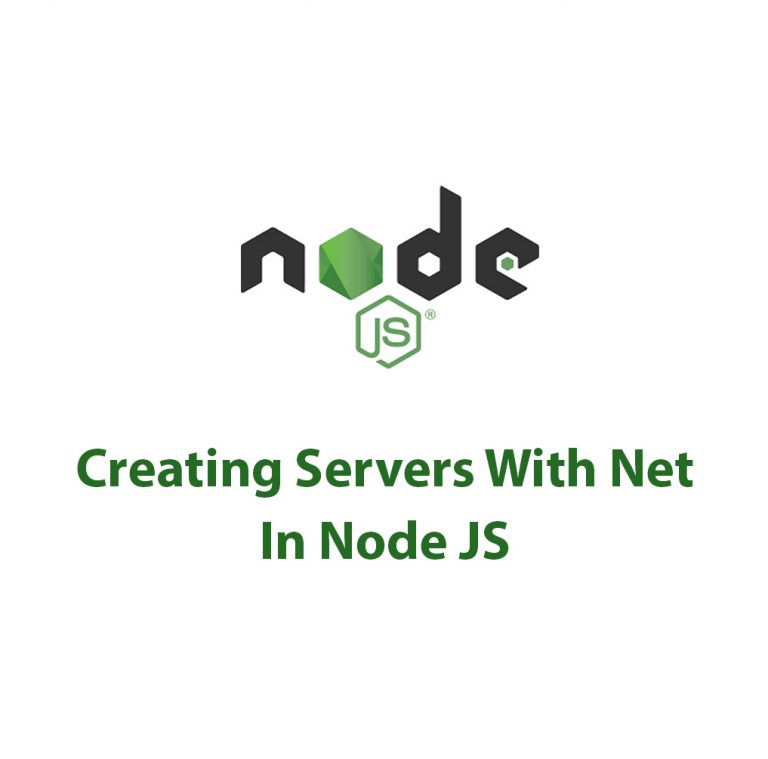
Working With The Net Package In Node JS
As a Node.js developer, I have always been fascinated by the vast array of modules and packages that can be used to simplify the development process. One such package that has long intrigued me is the Net package. In this article, I’ll delve deep into what the Net package is, how to set it up, […]
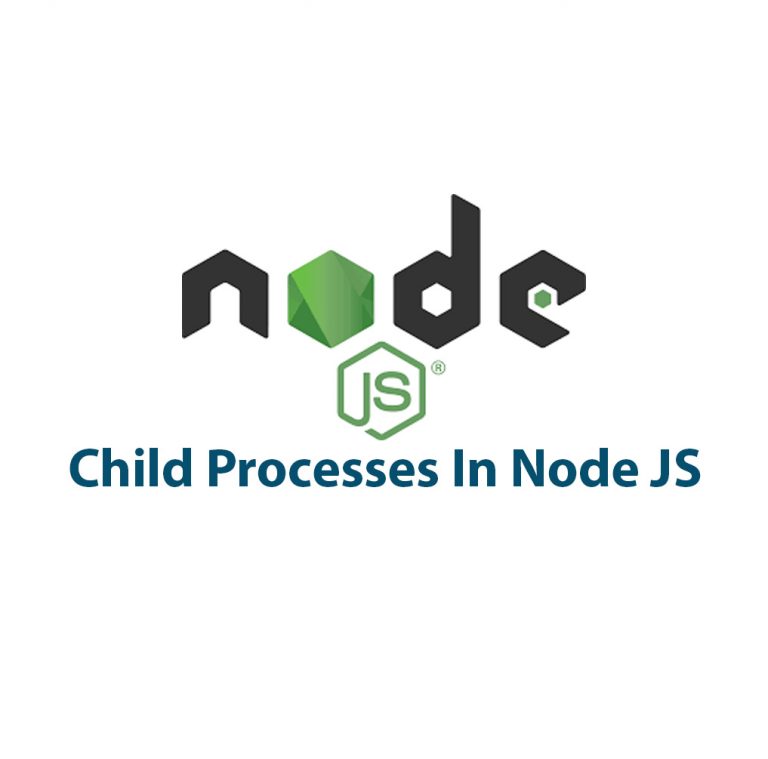
Child Processes In Node JS
Hey there! Today I’m going to talk about Child Processes in Node.js. As you may know, Node.js is a popular open-source, cross-platform, JavaScript runtime environment. It offers a lot of features out of the box, one of them being the ability to work with Child Processes. Child Processes allow you to run multiple processes simultaneously, […]
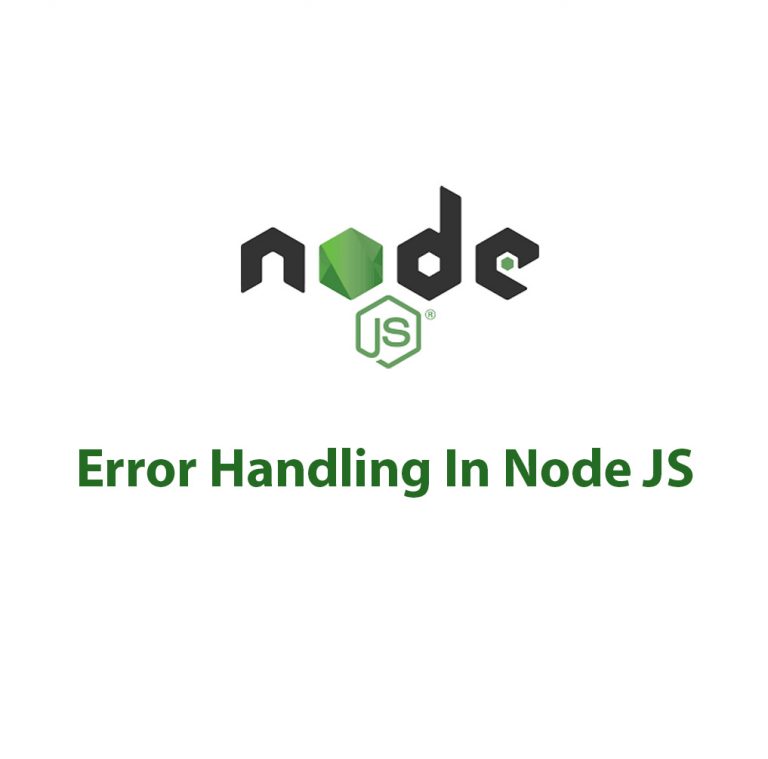
Error Handling in Node JS
A Node JS developer may struggle with error handling on occasion. Although faults are occasionally unavoidable, you can ensure that your application continues to function flawlessly by implementing error handling correctly. Let’s start by discussing the many kinds of problems you could run into when working with Node JS. The Three Types of Errors in […]

