As a software developer, I know the importance of version control and keeping track of changes to code. That’s why I was thrilled when I first discovered Github API. Github API is a powerful tool used by developers to access and manipulate data within Github repositories. In this article, I’ll take a deep dive into Github API, help you understand what it is and how it works, and give you some examples of how it can be used.
Getting Started with Github API
Before we dive into the specifics of Github API, it’s important to understand how to get started with it. If you haven’t already, you’ll need to create a Github account. Once you have a Github account, you can register a new application by going to your account settings and clicking on the “Developer settings” tab. From there, you can create a new OAuth application. When creating a new application, you’ll need to provide some basic information about your application, such as the name, the homepage, and the description.
Once you’ve registered your application, you’ll need to generate an access token. An access token is a unique identifier that allows your application to access Github APIs. To generate an access token for your application, go to the “Developer settings” tab and click on “Personal access tokens”. From there, you can generate a new token that will provide your application with the necessary permissions to use Github APIs.
How Github API Works
Github API works by providing endpoints that allow your application to access and manipulate data within Github repositories. Endpoints are URLs that your application can use to access a specific piece of data within a repository. To use an endpoint, your application must send an HTTP request to the URL. The HTTP request can be GET, POST, PUT, or DELETE, depending on the action you want to perform.
When your application sends an HTTP request to an endpoint, Github API will respond with data in either JSON or XML format. JSON is the preferred format because it is lightweight and easy to read. XML is an alternative format that is still supported by Github API but is less commonly used.
To use Github API, your application must be authenticated and authorized. Authentication identifies your application to Github API and ensures that only authorized users can access and manipulate data within a repository. Authentication is achieved by including an access token in the HTTP header of your application’s requests.
Features of Github API
Github API provides a wide range of features that allow developers to access and manipulate data within repositories. Some of the most commonly used features include:
Retrieving Repository Information
Github API provides a wide range of endpoints that allow your application to retrieve information about a repository. For example, you can use the “Repos” endpoint to retrieve information about a specific repository, such as its name, description, and contributors.
Accessing Comments and Issues
Github API provides endpoints that allow your application to access comments and issues within a repository. For example, you can use the “Issues” endpoint to retrieve information about a specific issue, including its status, author, and comments.
Managing Pull Requests
Github API provides endpoints that allow your application to create and manage pull requests within a repository. For example, you can use the “Pulls” endpoint to create a new pull request, update an existing pull request, or merge a pull request into the main branch.
Advantages of Using Github API
One of the biggest advantages of using Github API is that it allows developers to collaborate more effectively. By providing a wide range of features that allow developers to access and manipulate data within repositories, Github API makes it easier for teams to work together and manage complex projects.
Another advantage of using Github API is that it enhances workflow efficiency. By providing endpoints that allow your application to automate common tasks, such as creating pull requests or commenting on issues, Github API helps you streamline your workflow and focus on more important tasks.
Finally, Github API can be integrated with third-party tools, such as project management platforms or continuous integration frameworks, allowing you to further enhance your workflow and automate repetitive tasks.
Github API Code Examples
To help you get started with Github API, I’ve included a few code examples in popular programming languages.
Python
import requests
url = "https://api.github.com/user/repos"
headers = {
'Authorization': 'Bearer ACCESS_TOKEN',
'Accept': 'application/vnd.github.v3+json'
}
response = requests.get(url, headers=headers)
print(response.json())This code retrieves information about the repositories associated with the authenticated user. The headers dictionary includes the access token that is required for authentication.
Ruby
require 'net/https'
require 'uri'
require 'json'
url = URI("https://api.github.com/user/repos")
http = Net::HTTP.new(url.host, url.port)
http.use_ssl = true
request = Net::HTTP::Get.new(url)
request["Authorization"] = 'Bearer ACCESS_TOKEN'
request["Accept"] = 'application/vnd.github.v3+json'
response = http.request(request)
puts JSON.parse(response.read_body)This code retrieves information about the repositories associated with the authenticated user using the Net::HTTP library.
JavaScript
const fetch = require("node-fetch");
fetch("https://api.github.com/user/repos", {
headers: { Authorization: "Bearer ACCESS_TOKEN" }
})
.then(res => res.json())
.then(json => console.log(json));This code retrieves information about the repositories associated with the authenticated user using the fetch API.
Conclusion
In this article, we’ve taken a deep dive into Github API, discussing what it is and how it works. We’ve also explored some of the features of Github API and the advantages of using it for software development. Finally, we’ve provided some code examples in popular programming languages to help you get started with Github API.
By using Github API, you can enhance collaboration, streamline your workflow, and automate repetitive tasks, making it an essential tool for any software developer.
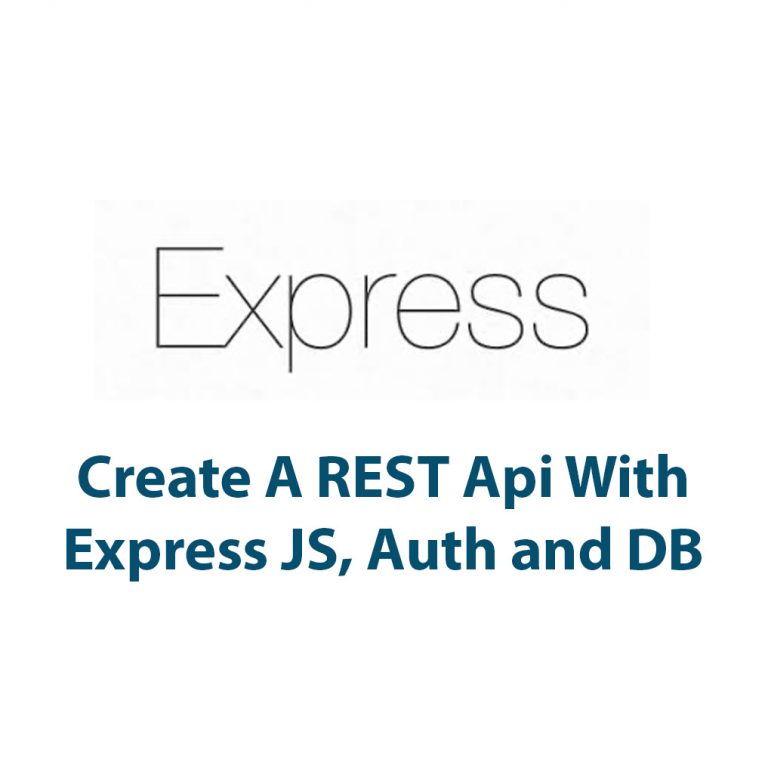
How To Create A REST Api With Express JS
Introduction Hey there! Today I’m going to walk you through the process of creating a REST API with Express JS. REST APIs have become an essential part of modern web and mobile app development, and they allow us to build efficient and scalable backends for our applications. Express JS is a powerful Node.js framework that […]

JIRA Cloud Api
Introduction As a project manager, I understand the importance of using tools and technology to streamline workflows and increase productivity. That’s why I want to share my experience using Jira Cloud API, a powerful tool for customizing, automating, and integrating Jira Cloud with other applications. In this article, I’ll introduce you to Jira Cloud API […]

How To Use The Cyberark Rest Api
Introduction: CyberArk REST API is one of the most powerful tools in the CyberArk suite of products. This API allows for seamless integration with third-party applications, making it possible to deploy automated processes that can help organizations reduce the risks associated with managing privileged accounts and passwords. As a software developer, I have personally experienced […]

What Is A Rest Api: Everything You Need To Know
Introduction: Hey guys, welcome to my new article! Today we are going to talk about RESTful APIs. Don’t worry if you’ve never heard of a RESTful API before, because we are going to explore what they are, how they work, how they are built, and their many benefits. You might be thinking: “I know what […]

