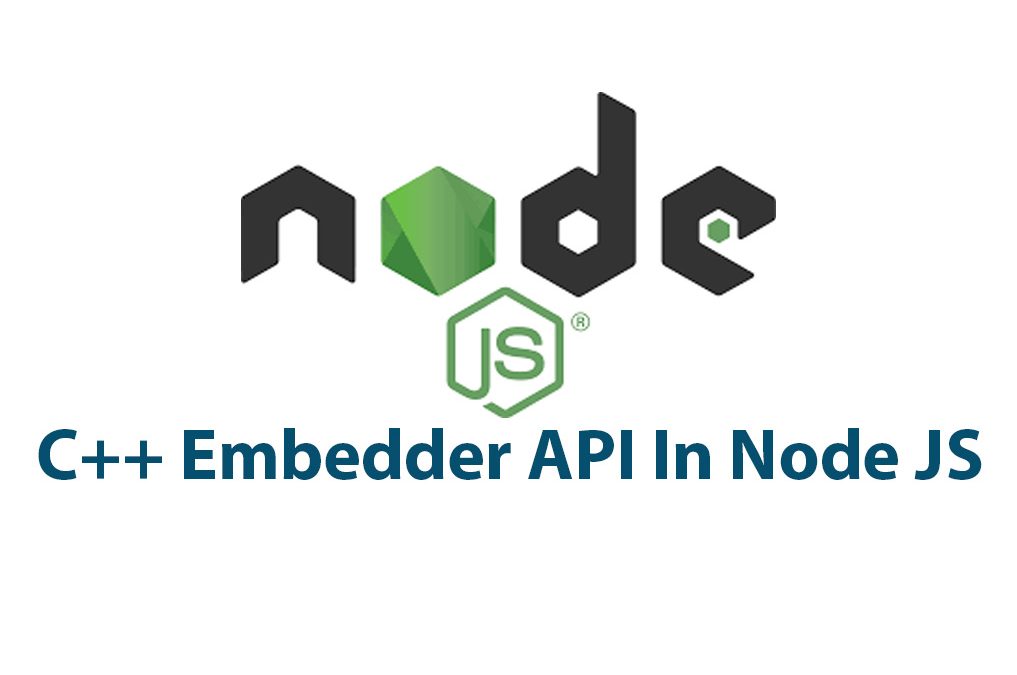Introduction:
As a programmer, I have always been fascinated with the power of NodeJS. It is a popular JavaScript runtime that can be used for server-side scripting. The beauty of NodeJS is that it allows for easy handling of I/O operations. However, sometimes the complexities of a project may go beyond just JavaScript coding, and therein lies the beauty of C++ API in NodeJS.
In this article, I’ll cover the integration of the C++ Embedder API in NodeJS, highlighting the reasons why it is an important tool for JavaScript developers. I’ll also provide guidance on how to set up and configure the environment for the use of C++ API in NodeJS. In addition, I’ll explore creating simple and complex C++ add-ons and offer tips on debugging the C++ code in NodeJS. Lastly, I’ll provide an evaluation of the advantages and disadvantages of using C++ API in NodeJS.
Setting up C++ Embedder API in NodeJS
Before we dive into the world of creating C++ add-ons, it is imperative to set up the environment. The installation process is simple, and all that is required is the installation of NodeJS and the C++ Embedder API.
The package.json file should include “node-addon-api”: “^3.0.0” under the dependencies.
{"name": "example-addon",
"version": "1.0.0",
"description": "Example module",
"main": "index.js",
"dependencies": {
"node-addon-api": "^3.0.0"
}
}The .npmrc file should include a line to include clang on your devDependencies. Be sure that C++ compiler is installed.
CXX=clang++After installing the C++ Embedder API, it is important to configure your environment. This will involve writing functions, such as macros, which will allow for ease of coding for C++ add-ons.
Creating C++ Addons in Node JS
C++ Addons are essentially C++ extensions written specifically for NodeJS. These add-ons allow for a seamless interface between the NodeJS JavaScript code and the C++ language.
To create a simple C++ add-on, one can use the N-API (Node-API). Node-API is a stable module introduced in NodeJS 8. The following code example shows the basic logic behind a simple add-on:
include
Napi::String ExampleMethod(const Napi::CallbackInfo& info) {
Napi::Env env = info.Env();
return Napi::String::New(env, "This is a simple example string");
}
Napi::Object Init(Napi::Env env, Napi::Object exports) {
exports.Set(Napi::String::New(env, "exampleMethod"),
Napi::Function::New(env, ExampleMethod));
return exports;
}To add the C++ add-on to NodeJS, the following code should be executed:
const addon = require(‘bindings’)(‘exampleAddon.node’);
Building Complex C++ Addons
The syntax of C++ is quite different from JavaScript, but fear not, as it translates well into NodeJS. A good example of a complex C++ addon is one that deals with file I/O operations.
This example code shows an addon that reads a file and outputs the content:
Napi::String ReadFile(const Napi::CallbackInfo& info) {
Napi::Env env = info.Env();
if (info.Length() < 1 || !info[0].IsString()) { Napi::TypeError::New(env, "String expected").ThrowAsJavaScriptException(); return env.Null(); } std::string path = info[0].As();
std::ifstream ifs(path);
if (!ifs.is_open()) {
Napi::TypeError::New(env, "Error: File not found!").ThrowAsJavaScriptException();
return env.Null();
}
std::stringstream ss;
ss << ifs.rdbuf();
return Napi::String::New(env, ss.str());
}
Napi::Object Init(Napi::Env env, Napi::Object exports) {
exports.Set(
Napi::String::New(env, "readFile"),
Napi::Function::New(env, ReadFile));
return exports;
}Debugging C++ Addons in NodeJS
Debugging C++ can be quite complex, especially if one is transitioning from JavaScript, but there are tools available. NodeJS comes equipped with the GDB debugger, which can be used to debug C++ add-ons.
To use GDB, first begin by compiling your C++ code using the -g flag. This flag informs the compiler to include debugging symbols in the compilation process.
Pros and Cons of using C++ Embedder API in NodeJS
Advantages:
- C++ is a high-performance language and can execute certain tasks much faster than JavaScript.
- It allows for better memory management.
- The C++ Embedder API comes with a vast set of libraries that are not available in common Node packages.
- C++ Embedder API allows for seamless use of platform-specific native libraries (written in C++).
Disadvantages:
- C++ is complex, and as such, transitioning from JavaScript can be a bit daunting for some developers.
- Debugging C++ code is more complicated than debugging JavaScript.
- Writing optimal C++ code requires a lot of expertise and experience.
Conclusion:
C++ Embedded API in NodeJS is a powerful instrument that enables the creation of high-performance web applications. Its advantages outweigh its disadvantages, and with patience and practice, C++ coding can become second nature to a JavaScript developer. The development of C++ add-ons in NodeJS offers an unparalleled degree of freedom and creativity, enabling the creation of intricate programs that are sure to impress even the most seasoned programmers. While the integration of C++ API in NodeJS may seem odd to some developers, it is a powerful tool that should be in every NodeJS developer’s toolbox.
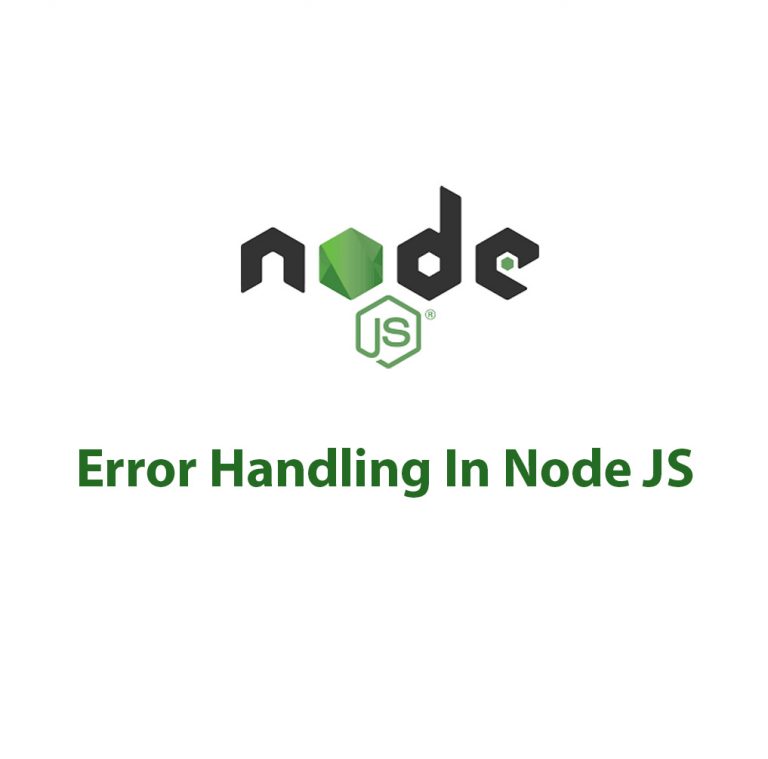
Error Handling in Node JS
A Node JS developer may struggle with error handling on occasion. Although faults are occasionally unavoidable, you can ensure that your application continues to function flawlessly by implementing error handling correctly. Let’s start by discussing the many kinds of problems you could run into when working with Node JS. The Three Types of Errors in […]

ECMAScript Modules in Node JS
As a software developer and avid Node JS user, I’ve always been on the lookout for ways to improve my workflow and simplify code maintenance. One of the most recent additions to Node JS that has greatly helped me achieve these goals is the implementation of ECMAScript (ES) Modules. ES Modules are a standard format […]
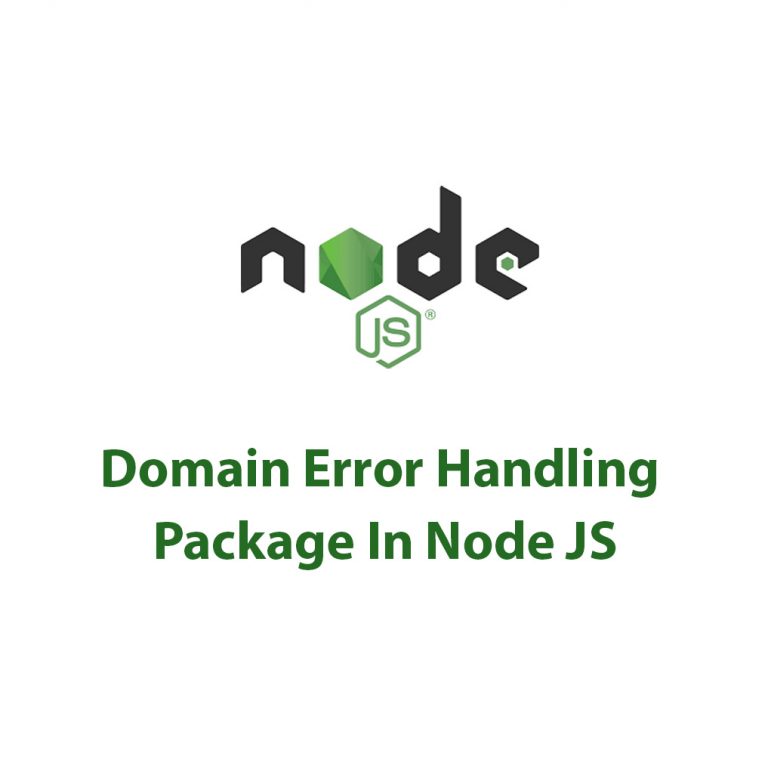
Domain Error Handling Package In Node JS
Domain Package In Node JS Have you ever been annoyed by dealing with mistakes in a Node.js application? It might be difficult for Node.js developers to handle problems when they happen. However, handling errors becomes much simpler with the Node.js Domain package. In this article, I’ll give a general overview of the Node.js Domain package, […]
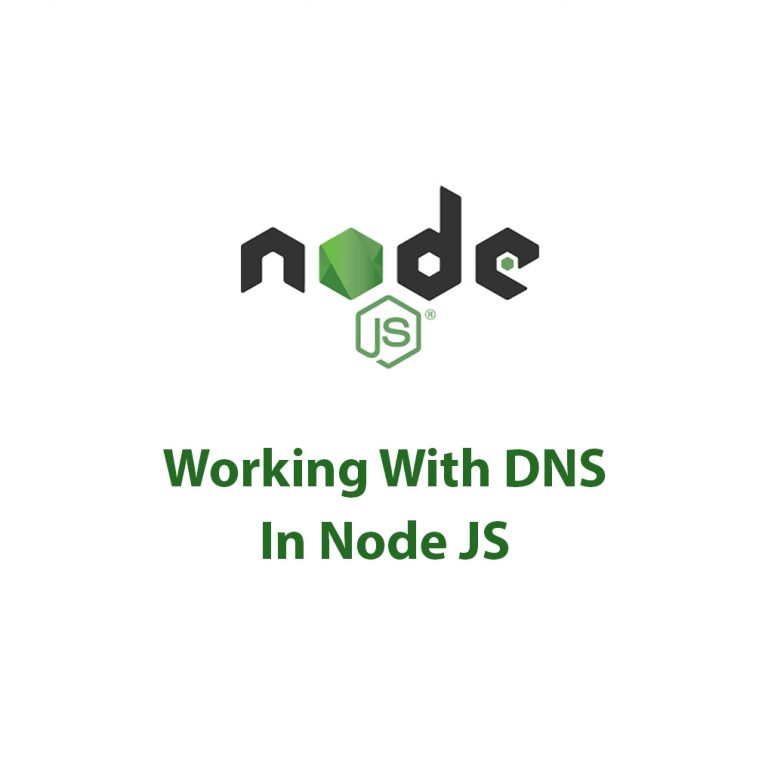
Working With DNS In Node JS
DNS Package in Node JS: A Complete Guide As a web developer, I have always been fascinated by how websites work. I am constantly seeking ways to improve the performance and efficiency of my web applications. One of the critical factors in web development is Domain Name System (DNS). DNS is like a phonebook of […]
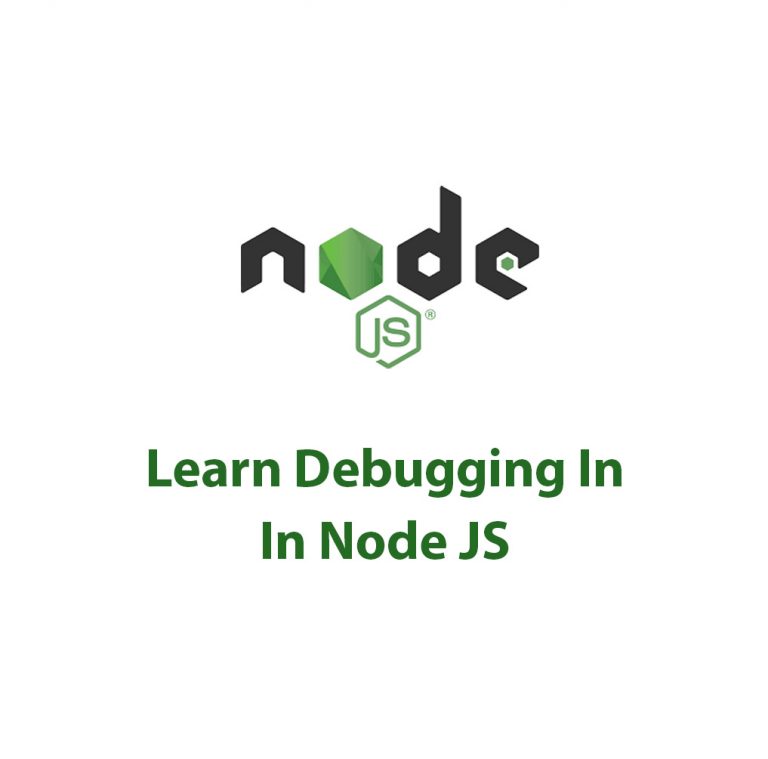
Debugger In Node JS
Debugger In Node JS: Getting a Deeper Understanding One thing we might all have in common as developers in the always changing tech industry is the ongoing need to come up with new and better approaches to debug our code. Since troubleshooting is a crucial step in the development process, we must be well-equipped with […]
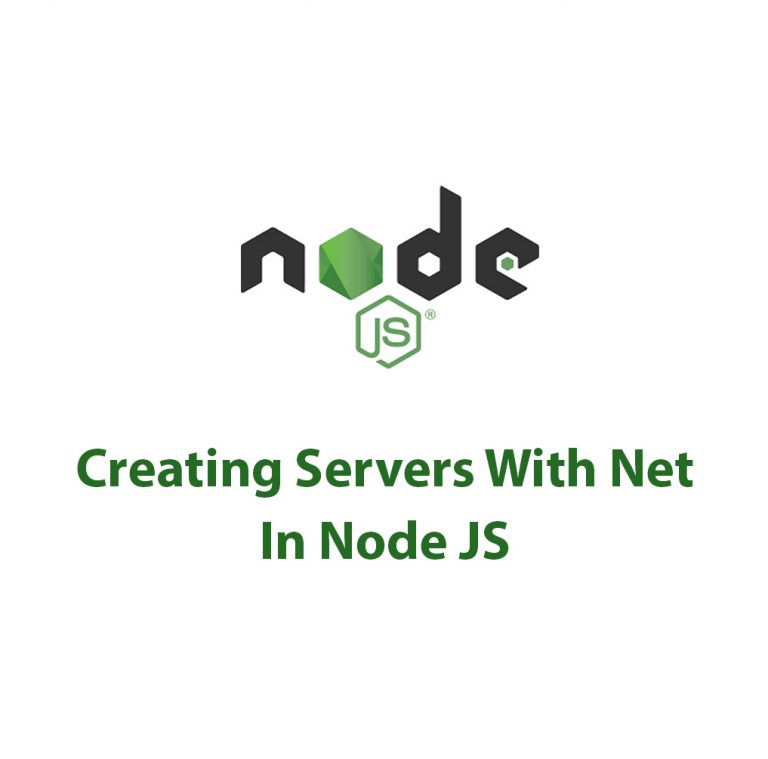
Working With The Net Package In Node JS
As a Node.js developer, I have always been fascinated by the vast array of modules and packages that can be used to simplify the development process. One such package that has long intrigued me is the Net package. In this article, I’ll delve deep into what the Net package is, how to set it up, […]