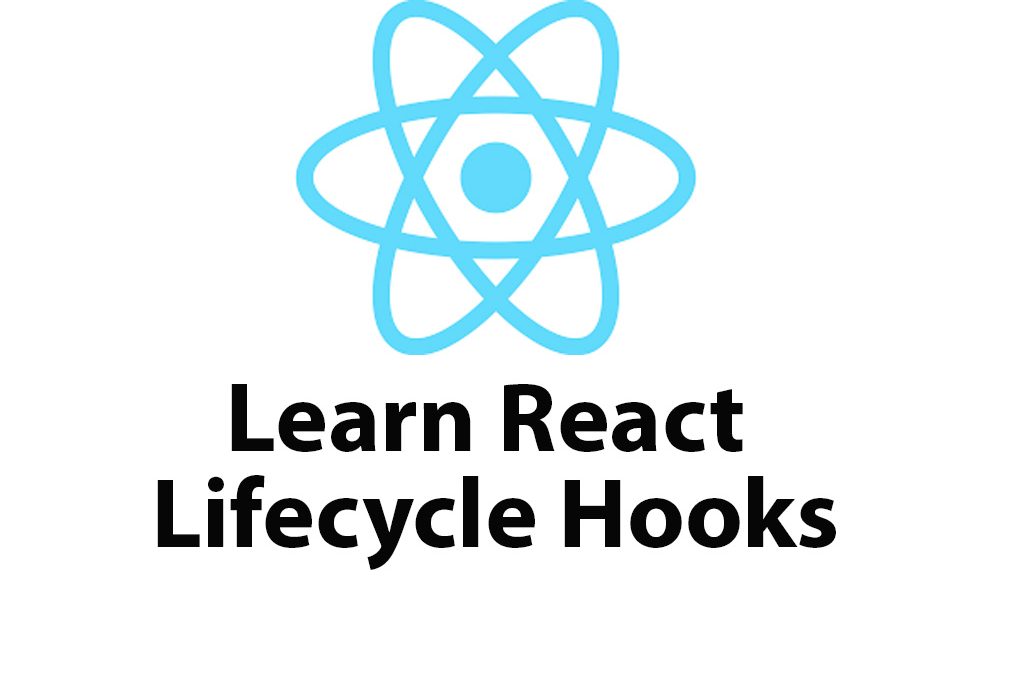React JS is one of the most popular front-end frameworks used by developers worldwide. It offers great flexibility and reusability because of its component-based architecture. A component in React is an independent and reusable piece of UI, and it can be thought of as a function of state and props. React provides lifecycle hooks that allow the developers to control such features of a component as initialization, updating, and destruction of a component.
A lifecycle in React JS is like a sequence of events that a component goes through from the point where it is first initialized to the point where it is removed from the UI. Lifecycle hooks in React are methods that are invoked automatically at specific stages of the lifecycle of a component. By using these hooks, a developer can execute his or her customized code, specific to the current lifecycle stage of the component.
Here are the lifecycle phases of a component in React:
1) Mounting phase – During this phase, the component is being created along with its initial state and props. Once it is created, it is rendered onto the DOM. The following lifecycle hooks can be used in the mounting phase
a) constructor – This is invoked when the component is first created. It is used to initialize the state of the component.
b) getDerivedStateFromProps – It is invoked whenever the state or props of the component change, which sets up the initial state of the component.
c) componentDidMount – This is invoked immediately after the component is rendered into the DOM. It is used to make any necessary HTTP requests and set up events.
2) Updating phase – This phase is triggered when the props or state of the component are changed. The following lifecycle hooks can be used in the updating phase.
a) shouldComponentUpdate – This is invoked before rendering the component to the DOM. It is used to compare the current props and state of the component with the new values to check if the component needs to be updated or not.
b) getSnapshotBeforeUpdate – This is invoked immediately before the DOM is updated with the new values. It is used to retrieve information about the current state of the component.
c) componentDidUpdate – This is invoked immediately after the component is updated in the DOM. It is used to make any necessary DOM updates or implement any side effects based on the changes made to the component.
3) Unmounting phase – This phase is triggered when the component is removed from the DOM, either by a parent component or by the user. The following lifecycle hook is used in the unmounting phase.
a) componentWillUnmount – This is invoked immediately before the component is removed from the DOM. It is used to clean up any resources being used by the component, such as timers or event listeners.
Let us now take a closer look at each of these lifecycle hooks in more detail.
Mounting Phase
- Constructor
The constructor is invoked when the component is first created. This is where you can initialize the state of the component, bind methods to the component, and set up any necessary variables. You can use this.props in the constructor since props are being passed to the component’s constructor.
- getDerivedStateFromProps
The getDerivedStateFromProps is invoked every time there is a change in the props or state of the component. This lifecycle method should be used carefully, as it might cause unnecessary rerenders of the component if not used wisely. It should only be used when you want to update the state of the component based on the updated props.
- componentDidMount
The componentDidMount lifecycle method is called immediately after the component is rendered to the DOM. This is where you can make any necessary HTTP requests for data, set up event listeners, or interact with the DOM directly. This is a perfect place to set up animation actions that require DOM nodes to be present. You can also use this method to queue up the data necessary for initial state in props so that you don’t have to make a second call.
Updating Phase
- shouldComponentUpdate
This is called before the component is about to update. The developer can check if the component state has changed using this method and stop the update if not required. The shouldComponentUpdate is a good place to write an optimization code, as a lot of computation can be saved by bypassing unwanted updates.
- getSnapshotBeforeUpdate
The getSnapshotBeforeUpdate lifecycle method is called immediately before React updates the DOM with the new changes. This method provides a way to capture the previous state of the component before it is updated. The return value of this method is passed as a parameter to componentDidUpdate.
- componentDidUpdate
This method is called immediately after the component has been updated in the DOM. This is the perfect place to make any necessary DOM updates or implement any side effects, such as updating the scroll position of the page when new content is added dynamically. This is also where you can add logic to check if a certain updated value requires a specific action, such as browsing history.
Unmounting Phase
- componentWillUnmount
The componentWillUnmount method is called immediately before a component is removed from the DOM. This is where you can clean up any resources that the component used, such as event listeners, timers, or any other global variables. The componentWillUnmount ensures correct manual memory management.
Conclusion
In conclusion, handling lifecycle methods in the right way in React can save a lot of computation and can allow for significant optimization. It is always beneficial to think of lifecycle methods that can be used to improve the performance of the application while simultaneously getting the expected results. These lifecycle hooks are important to have an efficient and clean codebase, and combining them with other great features of React JS will take your application to the next level.
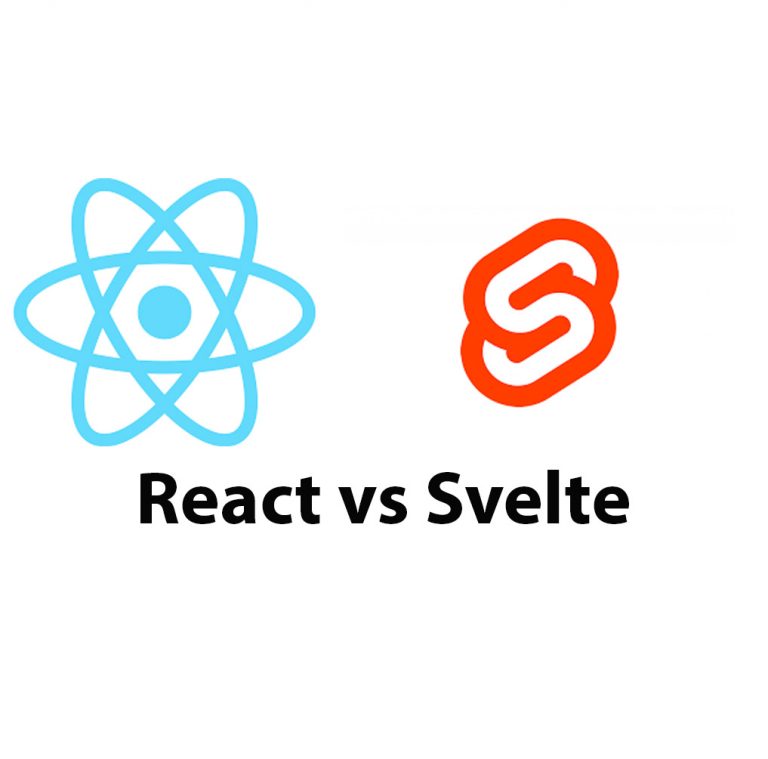
React JS vs Svelte
Introduction In the world of web development, there are many frameworks available for use. Two of the most popular frameworks are React JS and Svelte. React JS is an open-source JavaScript library developed by Facebook while Svelte is a relatively new framework developed by Rich Harris in 2016. In this article, we will compare React […]
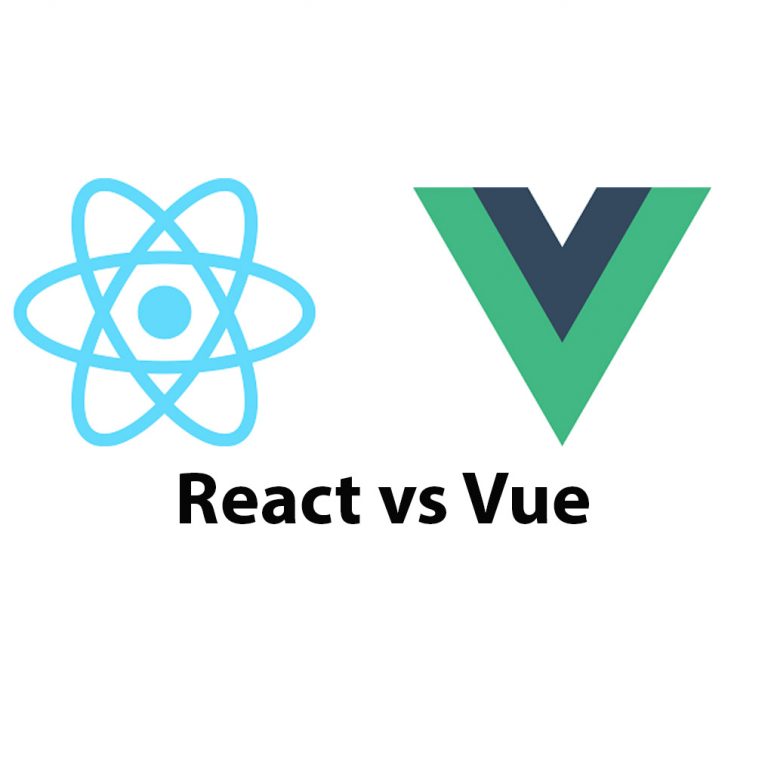
React JS vs Vue: A Comprehensive Guide
Introduction ReactJS and Vue are two of the most popular JavaScript libraries used to develop dynamic user interfaces. These libraries have gained widespread popularity due to their flexibility, efficiency, and ease of use. ReactJS was developed by Facebook, and Vue was created by Evan You. In this article, we are going to evaluate and compare […]
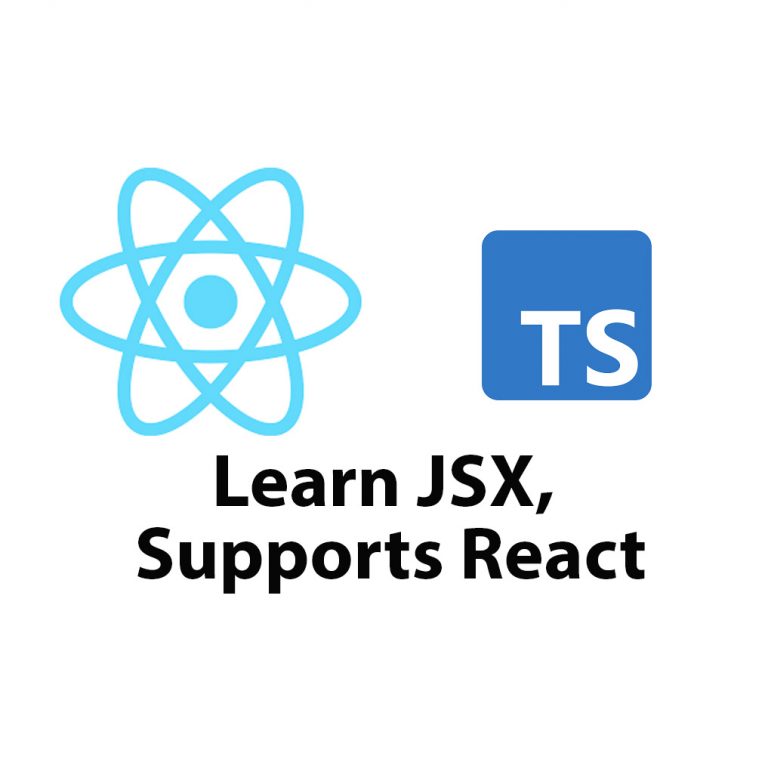
What Is JSX and how to use it.
Introduction As a web developer, I’m always on the lookout for new tools and technologies that can help me write better code faster. One tool that has caught my attention lately is Typescript JSX. In this article, I’m going to share my experience learning Typescript JSX and the benefits it has brought to my development […]
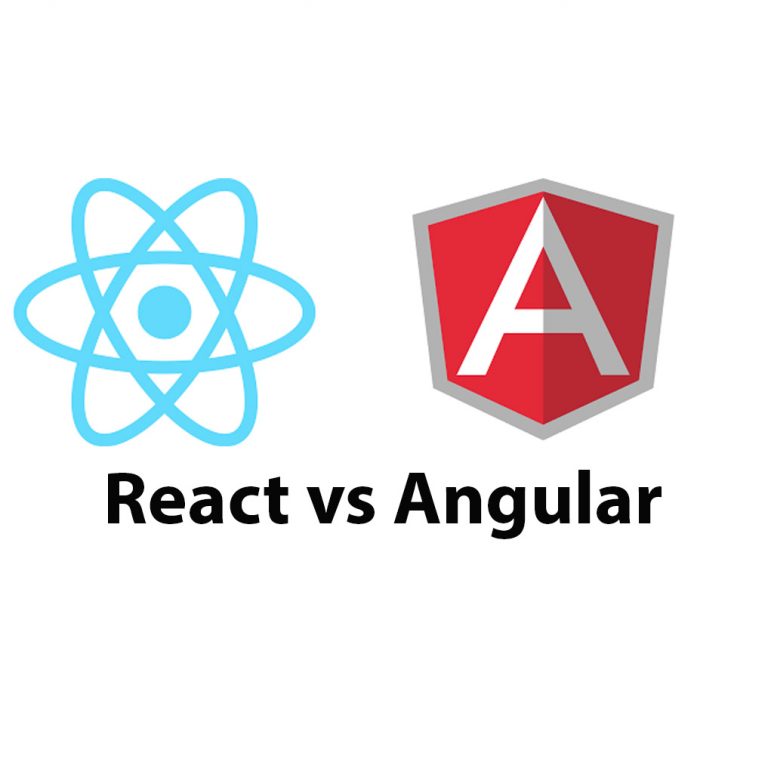
React JS vs Angular: A Comprehensive Guide
Introduction Web development has come a long way since the earlier days of static HTML pages. Web applications have become more dynamic, interactive and more like native applications. This transformation has brought about the rise of JavaScript frameworks and libraries, which have become essential in building web applications. However, choosing between these libraries or frameworks […]
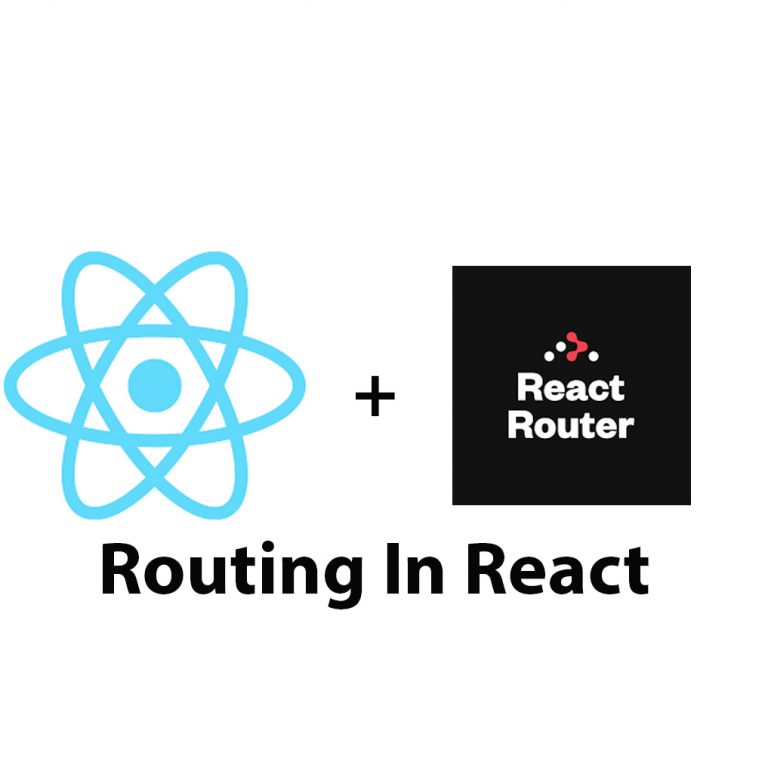
Routing In React JS Using React Router
Introduction React JS has become one of the most popular frontend frameworks for web development. It allows developers to create complex and dynamic user interfaces with ease. Routing is an essential part of web development, and React Router is one such library that is used to manage routing in React applications. In this article, we’ll […]
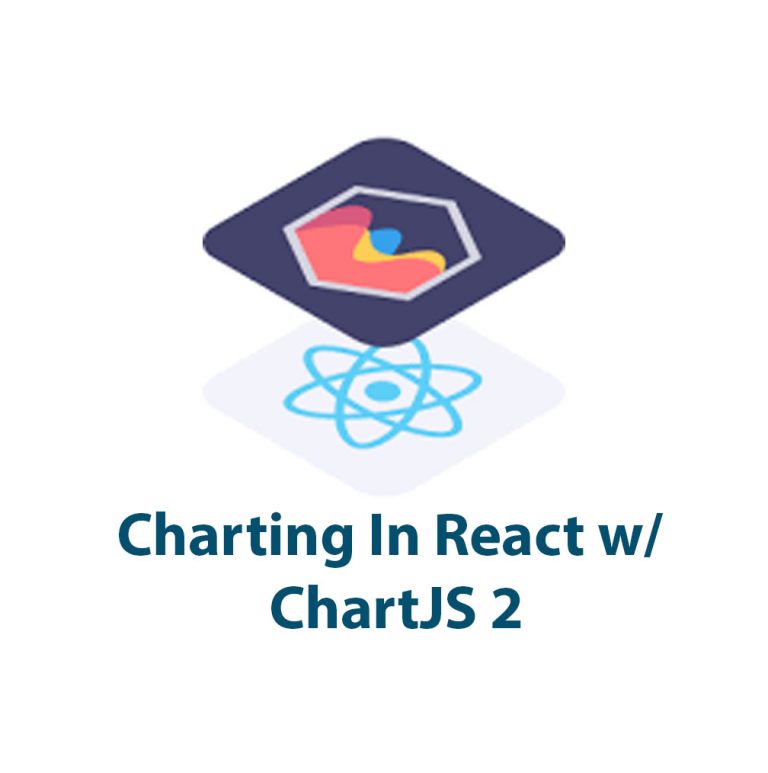
React Charts With ChartJS 2
As a web developer, I understand the importance of data visualization in presenting complex information in an understandable and visually appealing way. That’s why I’ve been using ChartJS 2, a powerful JavaScript library, for creating charts in my React apps. In this article, I’ll show you how to set up and use ChartJS 2 in […]